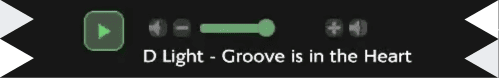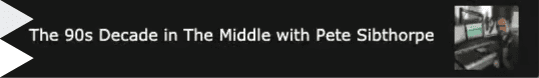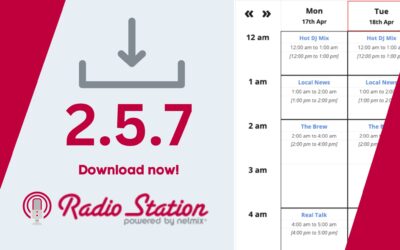Make Online Show Scheduling Easier.
Radio Station PRO is a ‘no-code’ WordPress plugin for radio stations and webcasters to publish a show schedule, manage content, and stream audio uninterrupted on a WordPress website.
Scheduling
Player
Episodes
Playlists
Hosts & DJs
SEO
Go from “On Air” to Online!
The best WordPress plugin for radio stations!
Join broadcasters using Radio Station PRO to build dynamic, WordPress-powered radio station websites. Create and manage your online show schedule with easy-to-use drag-and-drop tools saving many hours of time! Create SEO-friendly content with Shows, Episodes, and Playlists; feature your station’s team, and stream with Shoutcast, Icecast, and Live365 in our Stream Player PRO.
PRO Features
Enhance Your Station’s WordPress Website!
When you purchase or upgrade to Radio Station PRO, you’re station website will be enhanced with professional-grade radio stationfeatures and instantly become your listener’s preferred destination.
Dynamic Visual Schedule Editing
Plan your Show Schedule with ease. Edit Show times directly on the schedule on the WordPress backend or frontend. Add new Show Shifts and Override Times. Update, duplicate or remove existing entries. A built-in conflict checker prevents overlapping shifts.
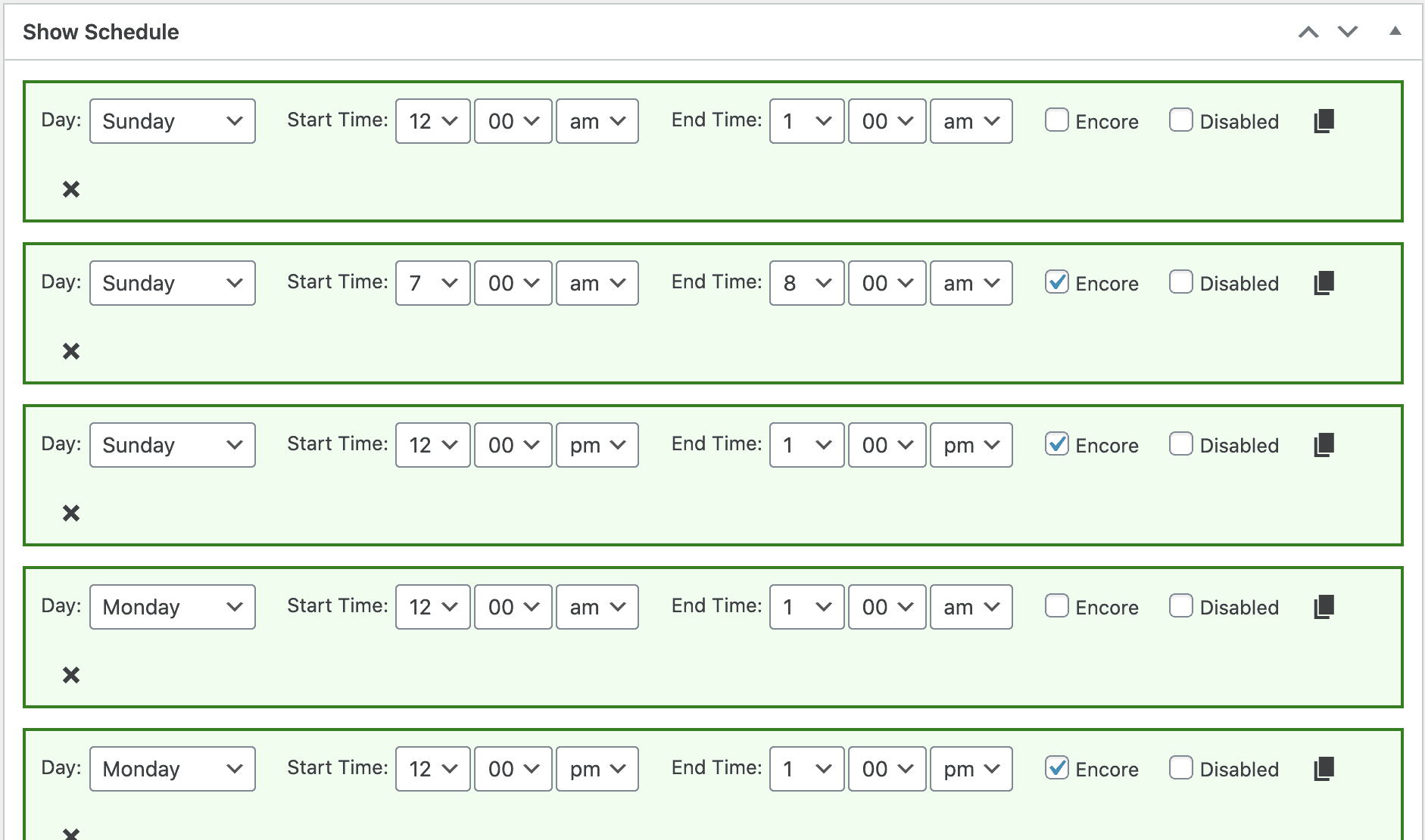
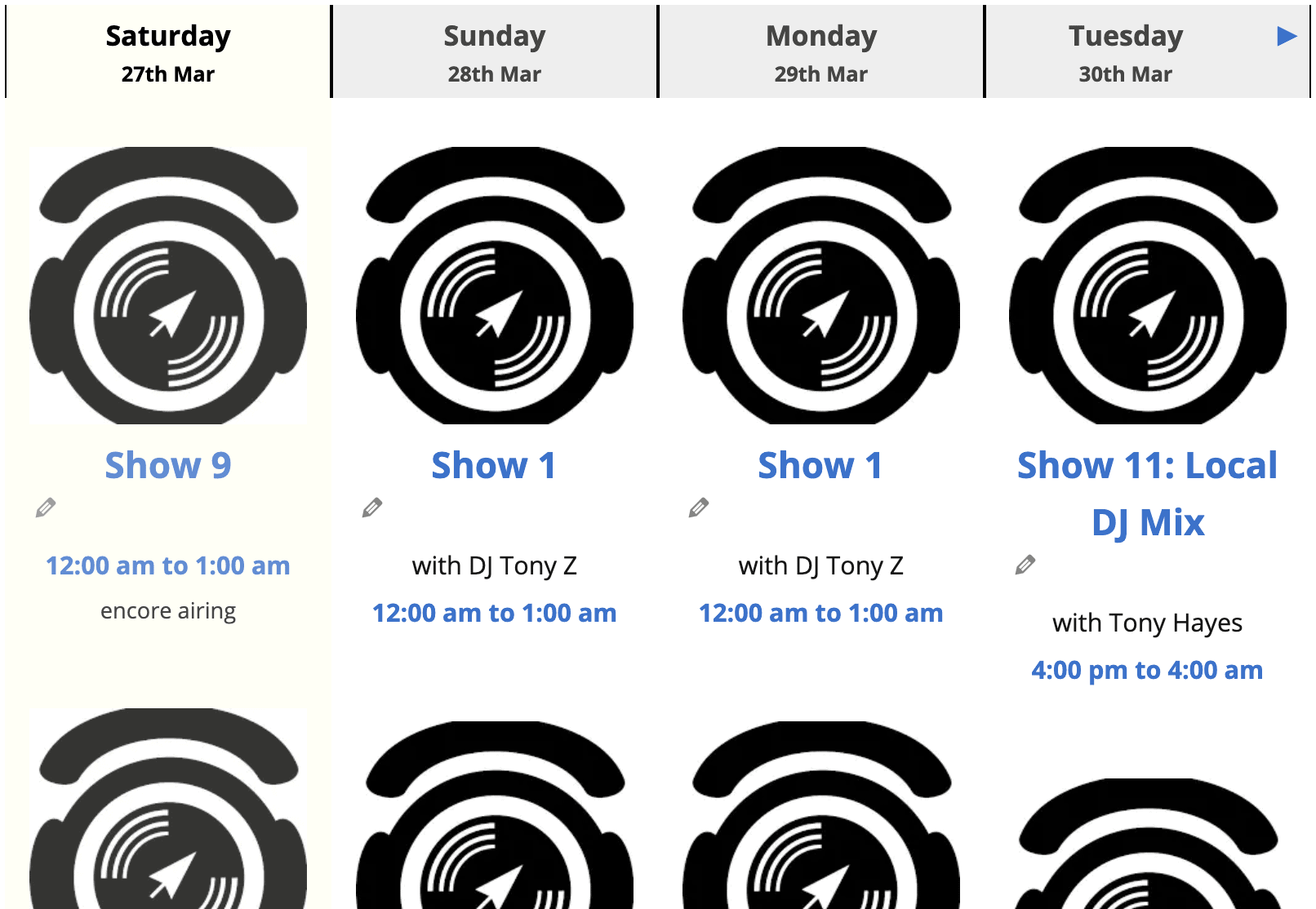
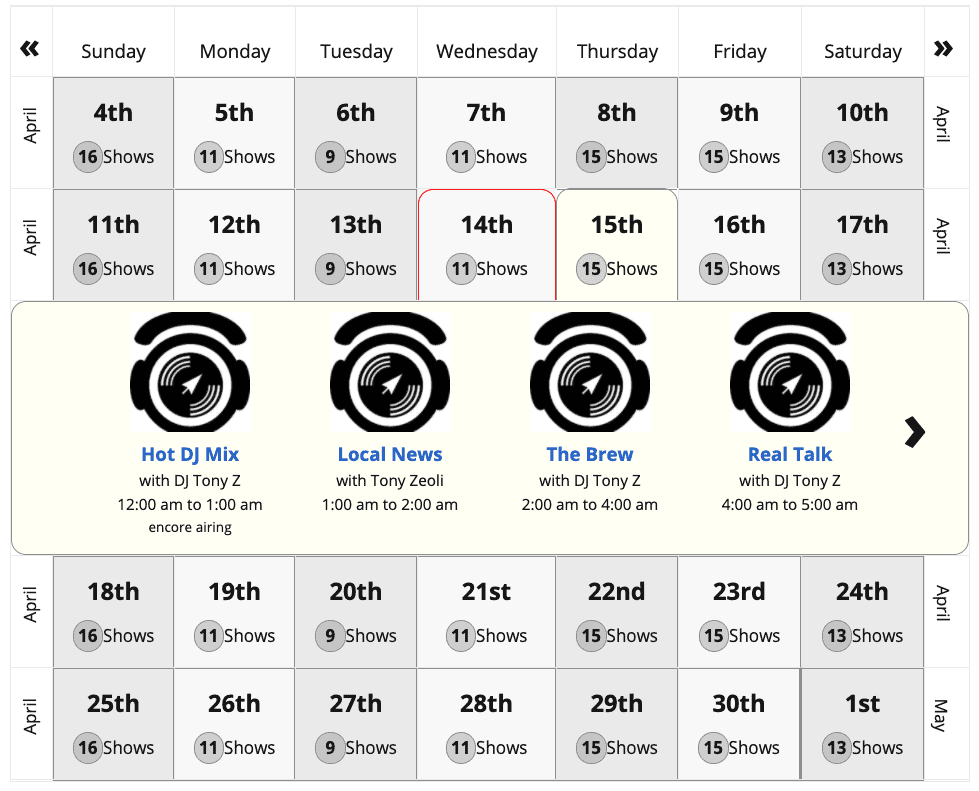
Adaptive Schedule Layouts
Stream Player PRO: Our Non-stop Live Streaming Audio Player
Our innovative streaming audio player was developed specifically to persist between page loads, giving your listeners an uninterrupted playback experience of your audio broadcast while navigating your WordPress website.
Station Logo and Name
Player Controls and Track Metadata
Station Logo and Name
Station Logo and Name
Player Controls and Track Metadata
Station Logo and Name
Persistent Player Bar
Sticky header or footer bar gives you uninteruppted browser audio playback for your listeners.
Smooth Page Transitions
Auto-fade between clicked pages just liek a Single Page Application within WordPress.
Animated Track Metadata
Supports Icecast, Shoutcast, and Live365 stream metadata. Or, queed song in current playlist.
Color Themes and Styling Options
A rainbow of button colors to match your site’s look and feel. Customizable bar colors, highlights, and controls.
Single Broadcast Point Source
Only one tab/window on your site plays at a time, preventing annoying, overlapping browser audio.
Wide Audio Format Support
MP3, M4A, OGG, FLAC, WAV, and more…the widest browser audio support by leveraging multiple player scripts.


Stream Player PRO is now available as an add-on!
Our powerful non-top live-streaming audio player is now available as an add-on. Don’t need all the features of Radio Station PRO? Use this player in tandem with our FREE version to get the uninterrupted live-streaming capability all the top sites have adopted. See our Pricing page for details and to buy.


Stream Player PRO is now available as an add-on!
Our powerful non-top live-streaming audio player is now available as an add-on. Don’t need all the features of Radio Station PRO? Use this player in tandem with our FREE version to get the uninterrupted live-streaming capability all the top sites have adopted. See our Pricing page for details and to buy.
*We do not offer stream hosting or music licensing. Please consult your territory’s performing rights organizations to license content for streaming.
Responsive Show Pages
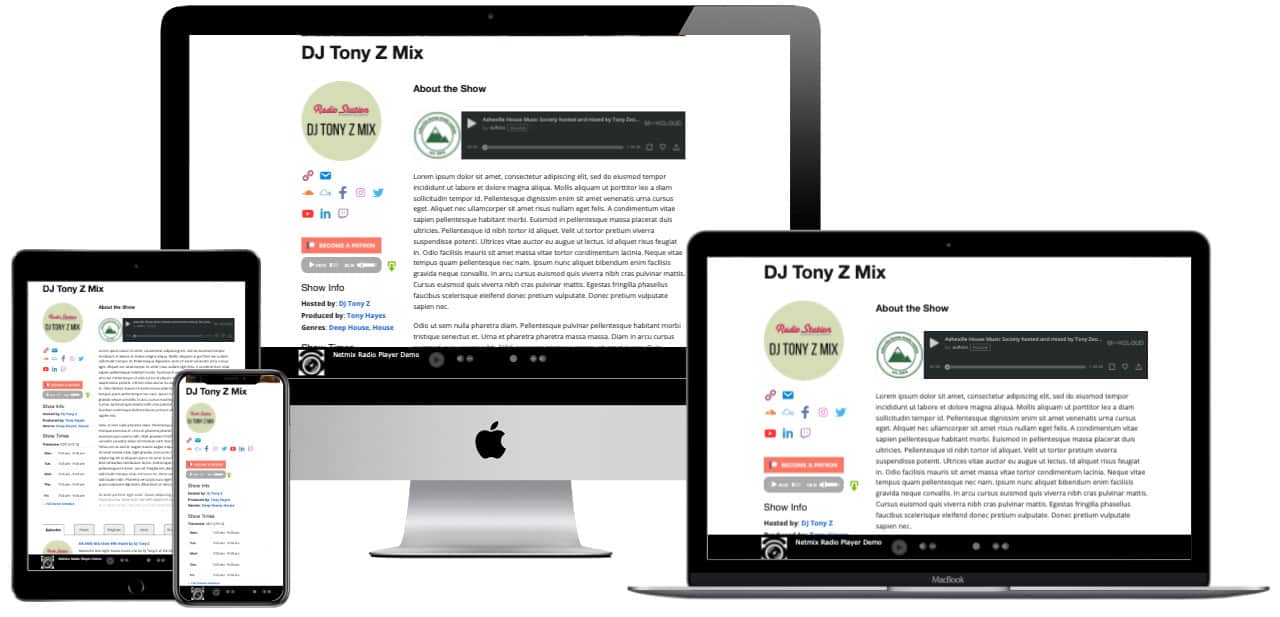
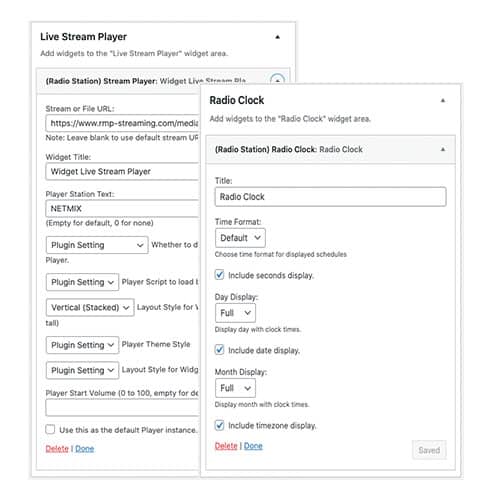
Versatile Widgets and Shortcodes
Episodes and Playlists
Assign Episodes to Shows for more precise SEO and add audio recordings for archived playback. Set Episode description, topics, and guests. Create playlists and connect them to related Shows and Episodes.
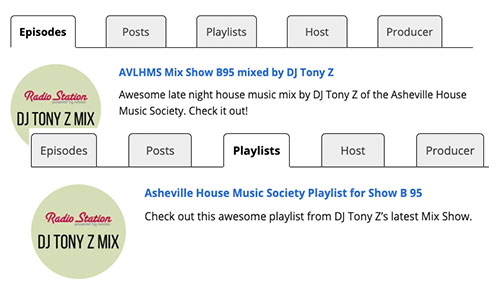
Support for Page Builders!
You asked and we delivered. Radio Station and Radio Station PRO now support popular WordPress page builders! Build and style your broadcast radio website with ease! Choose from these popular WordPress page builders:


WordPress Blocks
In the FREE version of Radio Station all of our widgets have been converted into blocks for use with block-based WordPress themes.
*Available in all versions of Radio Station.


Elementor
Elementor is one of the world’s most popular page builders for WordPress. Now you can add all aspects of Radio Station PRO to your website as Elementor widgets!
*Only available in Radio Station PRO.


Beaver Builder
We’ve also added support for Beaver Builder, another one of the most popular WordPress page builders. Add all aspects of Radio Station PRO to your WordPress website as Beaver Builder widgets.
*Only available in Radio Station PRO.
Get the most popular WordPress plugin for Broadcasters worldwide!
Join professional broadcast and streaming stations worldwide who use Radio Station Pro to help listeners discover the content they care about!
Thanks to the support of the developers and other members of the Radio Station Plugin community on GitHub this plugin is your one-stop for Radio Stations that have a WordPress site!
We’ve been using this plugin for 4 years, and it does all the things we need for our community station, and more. The new schedule modules are so much better than before and it’s great to see the plugin developing.
Jam Packed with Feature Goodness!
Outstanding extras to build in value-added functionality to your Radio Station website to make it easier to use for your team and your audience.
Conflict Checker
Checks and notifices you you of overlapping shift times to prevent conflicts on show schedules.
Dynamic Widgets
Automatically refreshes Show widgets at Show changeover times without reloading the page.
Social Media Icons
Easily add linked social network icons to any of your Show or Profile pages.
User Role Manager
Instantly assign plugin user roles to multiple users from a single intuitive interface.
Time Zone Switcher
Your audience can switch to their timezone and see the station schedule as local time.
Automatic Host/DJ Pages
Hosts and DJ pages with showtimes, social media icons, and related blog posts.
Language Support
Switch and display all aspects of your station schedule and shows to your preferred language.
Rest API
Developers can pull Station record data available via the WordPress REST API.
Frequently Asked Questions
Do you have a question about Radio Station PRO? See the list below for our most frequently asked questions.
If your question is not listed here, then please contact us.
Your Title Goes Here
Your content goes here. Edit or remove this text inline or in the module Content settings. You can also style every aspect of this content in the module Design settings and even apply custom CSS to this text in the module Advanced settings.
Who should use Radio Station PRO?
Radio Station PRO can be used by any broadcaster of scheduled content. From terrestrial and Internet broadcasters to Clubhouse moderators and Twitch streamers, if you need to post a show schedule on your WordPress website, Radio Station PRO is thee right plug-in for you.
What do I need to use Radio Station PRO?
First, you’ll need a self-hosted version of WordPress at a hosting provider of your choice or hosting with a Business level plan at WordPress.com that allows you to install plug-ins. Next, you’ll need to install the free version of Radio Station by netmix®, which is available on our plug-in page at WordPress.org. You can then upgrade to Radio Station PRO.
Do I need to be a developer or know how to code to use Radio Statoin PRO?
No. Radio Station PRO is easy to install and configure. No developer or coding skills are required. Although, you should have some familiarity with installing WordPress plug-ins and using a content management system.
Will Radio Station PRO slow down my website?
No. Radio Station PRO has been developed with the latest WordPress standards in coding and design by our skilled team of WordPress developers with many years of experience developing for WordPress.
Is Radio Station PRO translation ready?
Yes, Radio Station PRO has full translation and localization support.
Does Radio Station PRO work on non-WordPress sites?
No. Radio Station PRO is a WordPress plugin. It does NOT work on sites that do not use WordPress.
Can I try Radio Station PRO before I buy?
Yes. Start your Radio Station PRO journey with a 7-day free trial. If you are not satisfied, simply cancel your subscription within the 7-day period and you will not be charged. Extend the trial to a paid subscription and if you’re not satisfied, we’ll refund your money within 30-days – no questions asked!
Can I use Radio Station PRO on client sites?
Yes. There are options for agencies and others who need to install Radio Station PRO on more than one site. You can either purchase Radio Station PRO individually for each site or purchase a multisite license. You can also refer your stations to purchase directly from our site using your affiliate link to earn a 20% commission.
Can you help me build my radio station website with WordPress?
Yes. With over 17-years. of experience developing WordPress websites, we can design, build, and search optimize your radio station website. Contact us for more information.
Do you offer stream hosting?
No. Radio Station PRO is a WordPress plug-in to create and manage your show schedule on a WordPress website. You’re responsible for hosting your stream with a streaming provider and you should have the appropriate licensing in place with performing rights organizations in your territory.
Keeping it Fresh!
Read up on the latest news, get tips, and watch tutorials. We’ll also keep you updated on broadcast and streaming radio industry insights here on our blog!
Radio Station 2.5.9 Version Update
[ *IMPORTANT SECURITY FIX* ] The latest version, 2.5.9 of Radio Station (FREE) by netmix® is now available and includes v2.5.8 fixes. Make sure to back up your site before taking the latest update displayed in your WordPress plugins admin. Always back up before...
Radio Station 2.5.7 Version Update
This maintenance and bug fix release is now available for download on the plugin page. = 2.5.7 = Updated: Freemius SDK (2.6.0) Disabled: Howler Player Script (browser compatibility issues) Improved: Schedule Engine Week Date calculations Fixed: AJAX...
Black Friday / Cyber Monday Sale Extended!
OOOPS!! OUR COUPON CODE DID NOT WORK FOR SOME! Our Black Friday & Cyber Monday holiday SALE coupon code on both Radio Station PRO by netmix® and our new Stream Player PRO by netmix® Add-on ended just a little early on Cyber Monday due to an incorrect GMT setting....