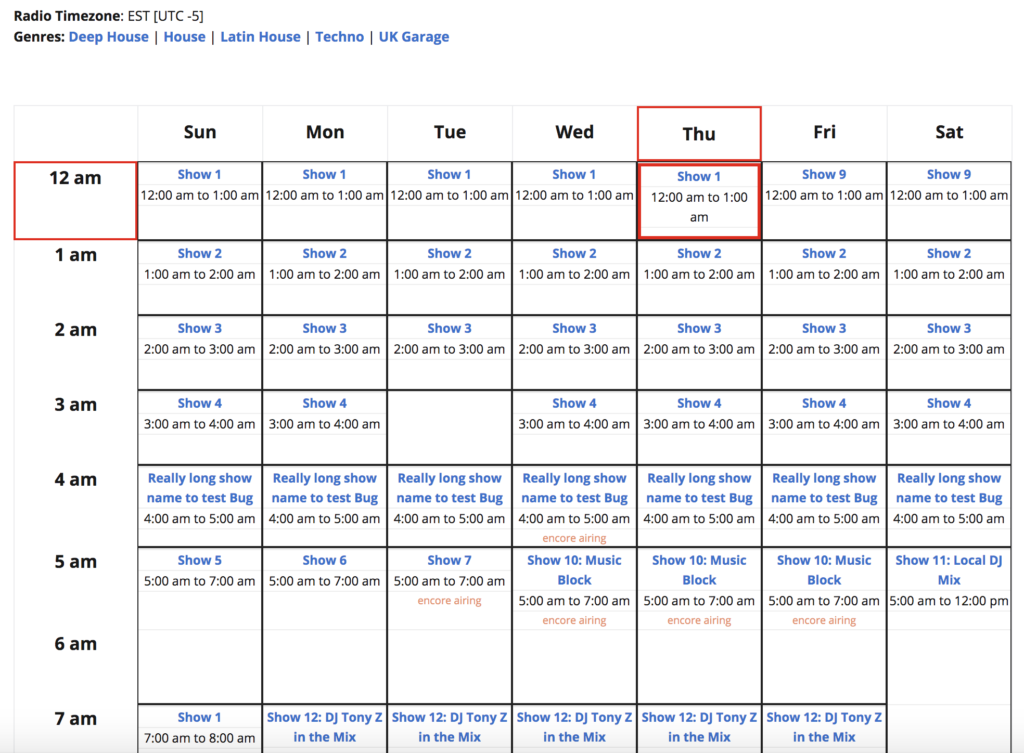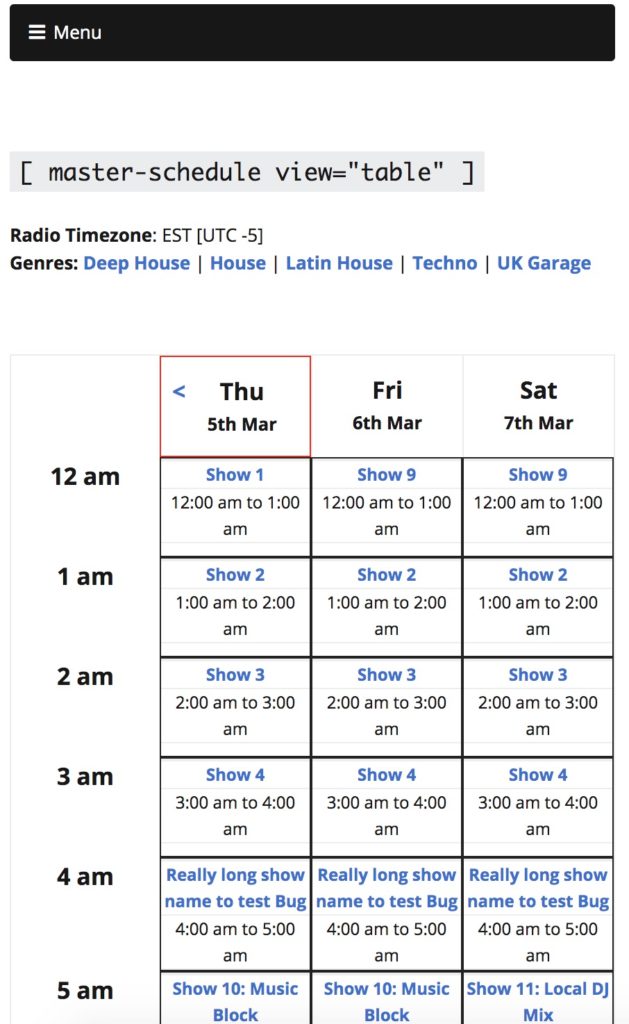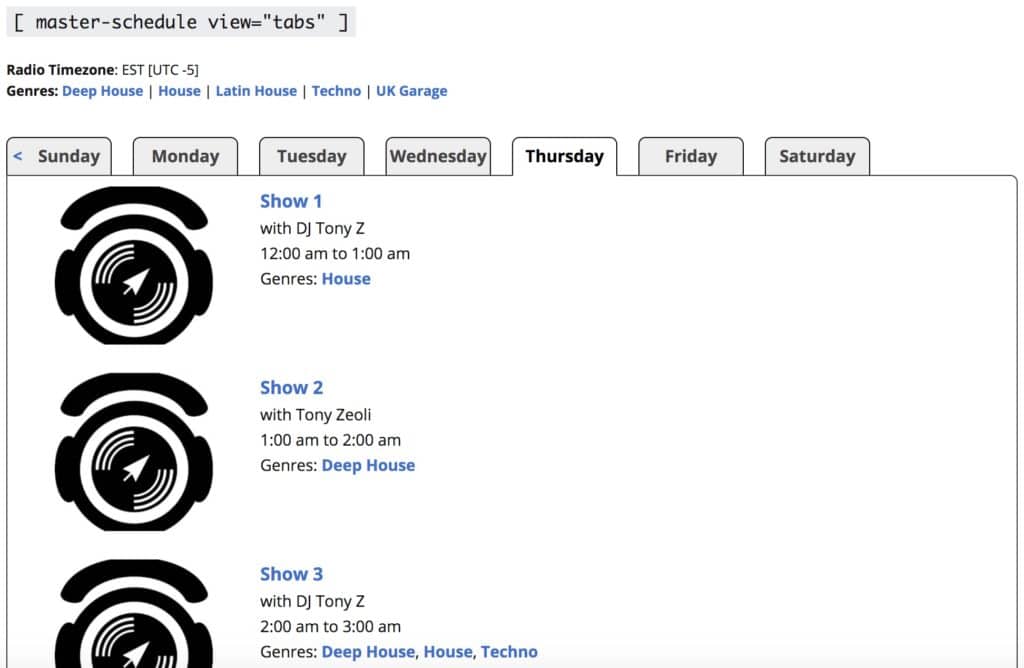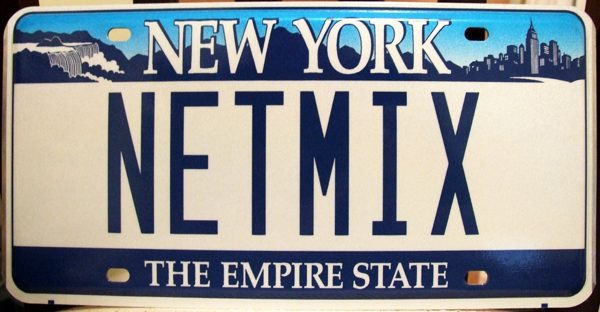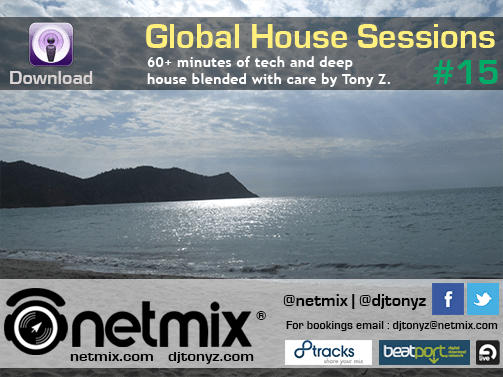First Major Update to Radio Station for WordPress
After taking over Radio Station from its creator, Nikki Blight (@kionae) in June of last year, from our first update (2.2.0) we gradually fixed a good deal of bugs and improved existing functionality, while also bringing it up to modern WordPress coding standards. Nikki gave us so much to work with and we spent many hours thinking through enhancements and fixes, but in the back of our minds, we knew we had so much more to do. The last update (2.2.8) brought stability to the plugin and it was finally updated to our liking. It was then decided we would focus on features for a major version (2.3.0), so we skipped a minor release (2.2.9) to get it done. 🙂
The last update (2.2.8) brought stability to the plugin and it was finally updated to our liking. It was then decided we would focus on features for a major version (2.3.0), so we skipped a minor release (2.2.9) to get it done. 🙂 While we have coded everything in a way to as to cause the least disruption, it is recommended you check your (new) plugin settings in the Admin Plugin Options panel we’re adding, as well as the various page layouts on your site after updating.
When you soon see the plugin prompt to upgrade in your Plugins list, we strongly urge you to back up first. If you have a staging environment, upgrade there before you push live to ensure that your site doesn’t break. Test out all of the new features and reformat your site to take advantage of the new Show page template.
What’s Coming Up in Radio Station 2.3.0?
Along with a rewritten codebase, massively cool and interesting features have also been added to 2.3.0, and we are excited at the growing possibilities for usage of this plugin. The full details will have to wait until the release is finalized, but for now, here is a summarized list of what you can expect.
Show Page Layout
Probably one of the most significant improvements we made is to the way single Show pages display. The old method for displaying single Shows was via templates, and yet, this meant having to write your own custom theme-compatible template, or otherwise address possible display conflicts with the legacy plugin templates. To make the plugin more theme independent, the Show Page will use the single Theme template of your choice and instead, filter the content area to display the new Show Layout. Certainly far more robust!
The new template also brings Posts and Playlists closer to the top of the page and uses switchable tabs to navigate between both. In the past, these features fell far below the Show Description. We observed many sites failing to use these features correctly because they weren’t as prevalent on the page. You had to scroll deep to find them and with some page builders, they disappeared altogether. They sort of sat there with no content as just empty header titles with no content filling them in.
And, we added support for Featured Image. You can now use Show Image for the Show avatar (usually a logo) and Featured Image for a large, attractive banner image to promote each show.
You can also raise funds for a Show with the new Patreon feature. Just add your Patreon URL in the Admin Plugin Options field for your Show or Station.
We hope the combination of Show More for the Show Description and the Tabbed access to Posts and Playlists create a better user experience and spur on usage to enhance and bring forward important content on your radio station websites.
Here is a screenshot of the new layout previewed on our Radio Station Demo site.
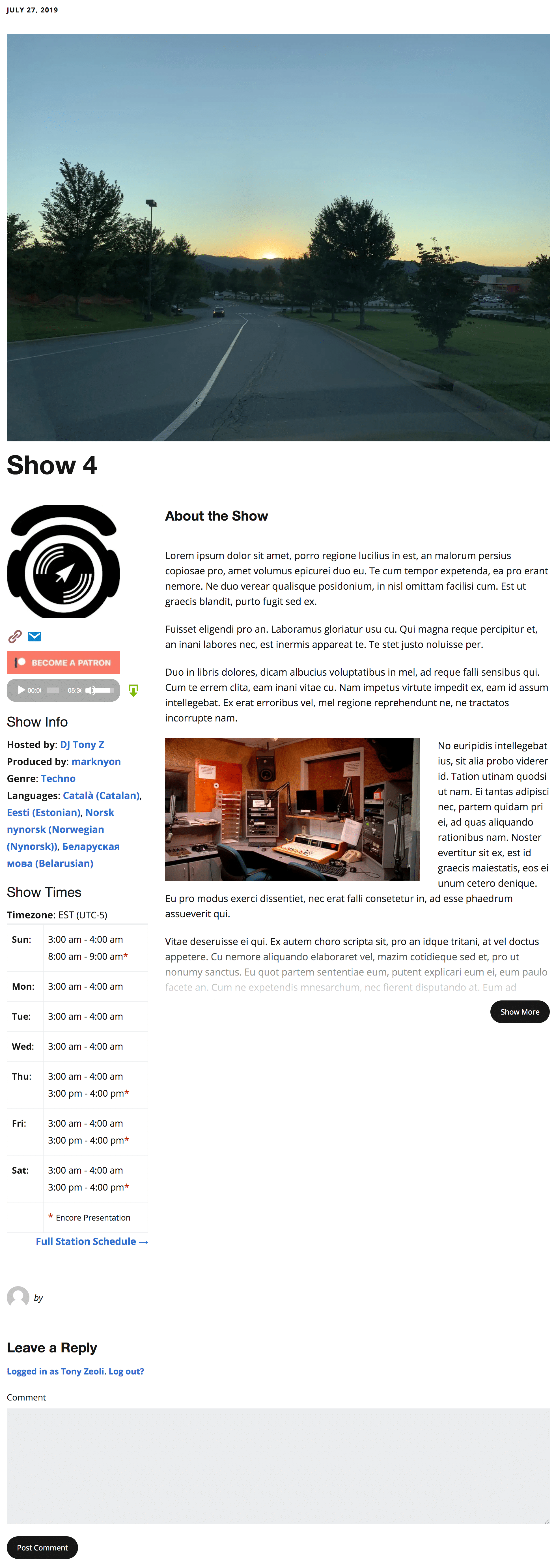
Because this change is quite significant, be aware this one may require action on your part! In the majority of cases, all that will change is that your single Show pages will look heaps better without needing any action, but realistically we know there are non-standard themes out there so it is worth checking! And, we’ve seen where some stations are using the Show Description field to post episodic content. A new “Show More” function will hide extremely long, unwieldy Show Description content, so other important content is no longer pushed far down and below the fold.
Mobile Responsive Grid View
We architected a mobile-responsive grid view to display in mobile devices, such that the current day and future days display. There is a left to right arrow included to toggle between the viewable days on a mobile device. This will help mobile users view your schedule adjusted to the viewer’s device and browser. It can be either set to “ON” in the Admin Plugin Options or you can use the shortcode displayed to add to any page or post.
Tabbed Schedule View Now Included
Nikki originally included the tabbed view as a developer-centric addition to Radio Station. In the past, to display the tabbed view, you had to add some code retrieved from the FAQ documentation and implement it yourself. In 2.3.0, it’s a simple toggle in the new Admin Plugin Options panel to turn it on. And, the tabbed view is fully responsive, as well.
Admin Plugin Options
It was time!
The need to be able to set new Plugin Settings via a Plugin Options admin page kept coming up. So we did it, based on an existing plugin settings class that we adapted and updated for the purpose. Since these are new settings, we considered it important each one come with a helper description next to the option and all options be placed under relevant tabs and sub-sections. For example, you can now set your station Timezone, streaming URL, and assign automatic pages for displaying your Schedule.
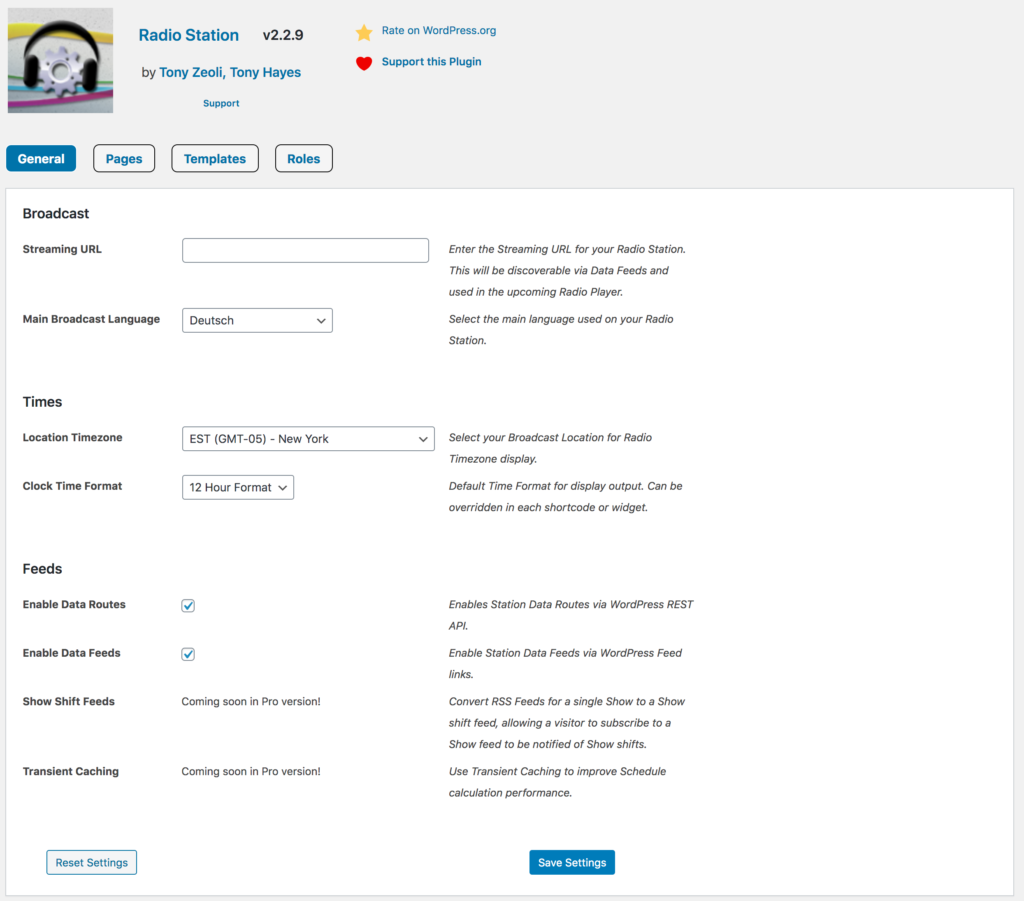
Fully Revamped Scheduling
Since the existing schedule calculations were not allowing for more complex, but much-needed improvements to the codebase, they’ve been rewritten in their entirety. No mean feat! But we needed a more solid basis for adding features in the future. Plus this allowed us to add…
Shift Conflict Checker
Radio Station will now let you know automatically in an admin notification bar should you have a Show that overlaps with another one(shown below)
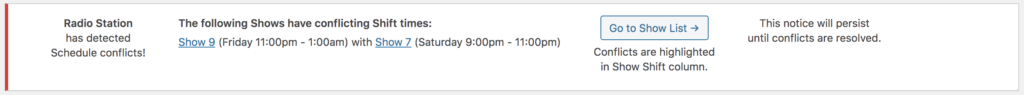
And, you can also see this information visually highlighted in the Show list view (shown below) and the Show Edit screen view (shown below). And, it will now better handle shift conflicts when you add or edit shifts with overlap.
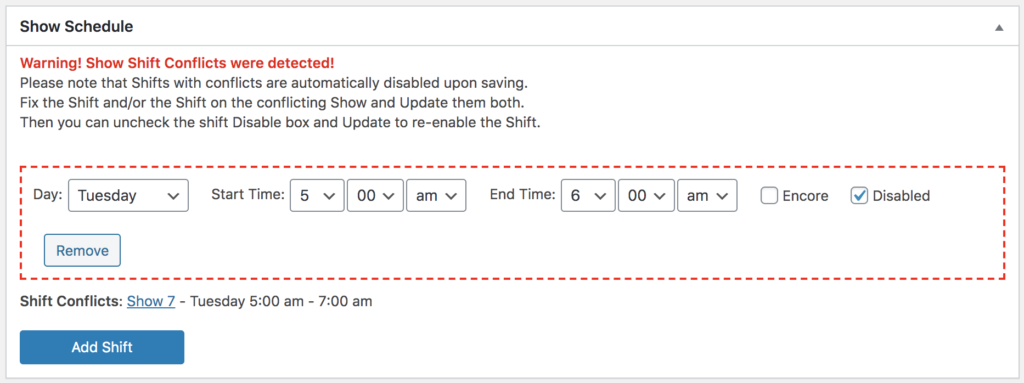
REST API Endpoints
You read that right! A full API implementation of data output for your Full Schedule or Show List. We have a great plan for using this that we will be announcing in the near future. Stay tuned! (It also has a fallback to output data via a Feed if you have disabled the REST API for some reason.)
Language Taxonomy Support
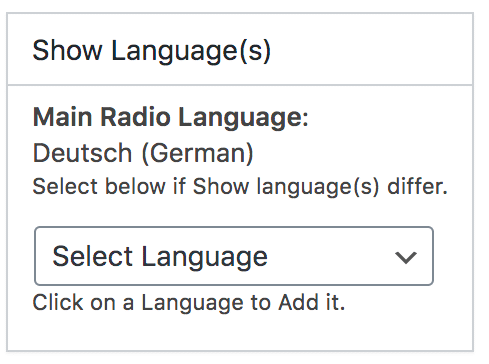
You can now add assign Language(s) to your Shows (and Schedule Overrides.) Similar to how you can already assign Genres via the Genre Taxonomy. You can set a default language in the new Admin Plugin Options settings, and then assign one or more Languages to Shows, as needed.
New Producer Role
Similar to assigning Hosts and DJs to a Show, you will be able to assign a Producer to a Show. This was done by adding a Producer role, which acts basically the same way as the existing DJ / Host role. The assigned Producer(s) will then be able to log in under their own user account to edit the Show as well as being listed on the Show Page, just like the DJs / Hosts already are.
This was added for security reasons, so WordPress Admins, Hosts, and DJs would not have to unnecessarily pass their login user names and passwords to interns or Producers. And, the Producer role could make changes while being tracked by any plugin with an activity monitor. Giving station employees master admin access is not advisable for security reasons. And, sharing passwords between Hosts and DJs with show Producers is also not advisable. We think this solves that problem.
Plus, the Producer role is added to the Show page frontend display. Producers should get credit on a website for shows they help produce, shouldn’t they? So, here’s to all the Producers around the world that should be credited for their hard work! Cheers!
Updated Widgets and Shortcodes
Since the schedule calculations have changed, all widgets and shortcodes have also been updated to use them. Also added are new Archive shortcodes for displaying Shows, Show Posts, Show Playlists and Shows by Genre. We’ve also added 12 / 24 hour time switchers to widgets and a Showtime countdown clock, as well.
Action Steps
Here are a few action steps you can take right now:
1. View the demo version of 2.3.0 beta right now at http://radiostationdemo.com.
2. Need support? Please visit http://wordpress.org/support/plugin/radio-station/
3. Want to contribute to the development of the open-source and free version of Radio Station, or make a feature request? Dive into the codebase and generate a pull request at http://github.com/netmix/radio-station. Or, add your feature request to our Git repo.
4. We also want to hear from our users. We’d love for you to respond to this email and tell us about your radio station or Internet broadcasting website. We want to know how you’re using the plugin and where in the world you are.
5. Speaking of the world…we need translators for the plugin, especially after 2.3.0 is pushed. Please get in touch with us at http://netmix.com/contact to let us know you are interested in translating the plugin to your language. We’ll get you on your way!
6. Follow us on Twitter: @netmix
7. Like our Netmix page on Facebook and join our Netmix Facebook Group.
8. You can also take our survey.
Lastly…
We’re sure you’ll agree, this update features a slew of great changes and cool new stuff! Check the Radio Station Demo website for a full preview of beta 2.3.0 before it’s officially released.
While it’s all ready to go, we still need to update and add the relevant documentation to reflect the new version. More details on these changes and features will also be announced once we release Radio Station 2.3.0 in the coming days.
We’re confident you’ll love the new release, so stay tuned for this upcoming release announcement and be ready for the awesome next phase of Radio Station for WordPress! Until then, keep an eye out for the next newsletter announcing the release of Radio Station 2.3.0, coming very soon!
A very special thanks to Tony Hayes, our truly gifted and talented lead developer, who has spent many a day or night down under in Australia to move the ball forward and code-up the best iteration yet!