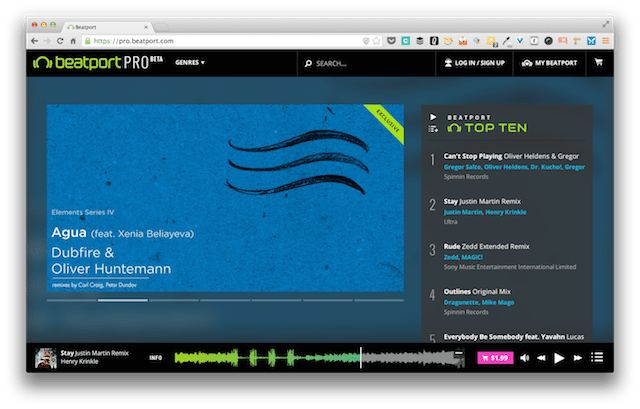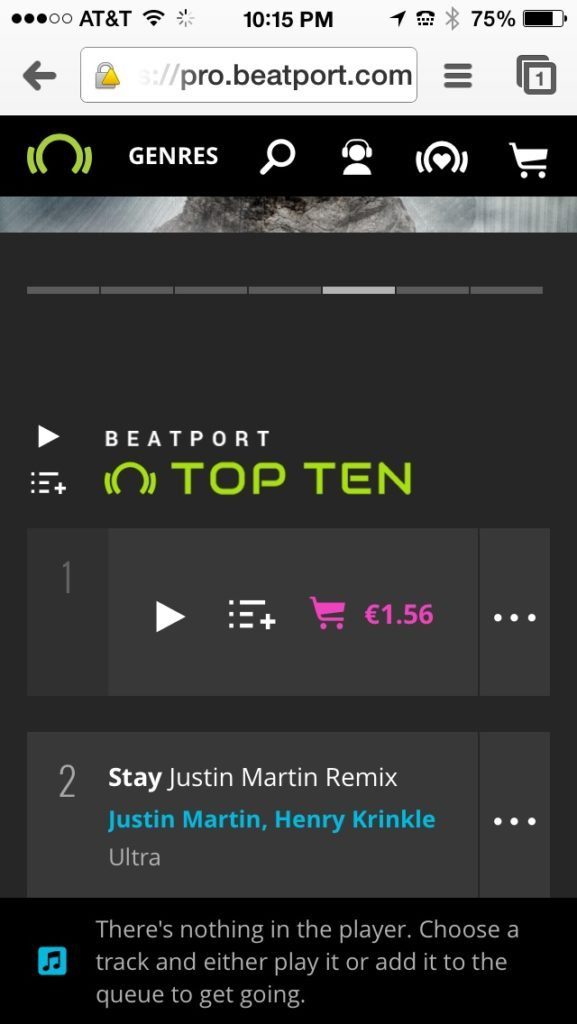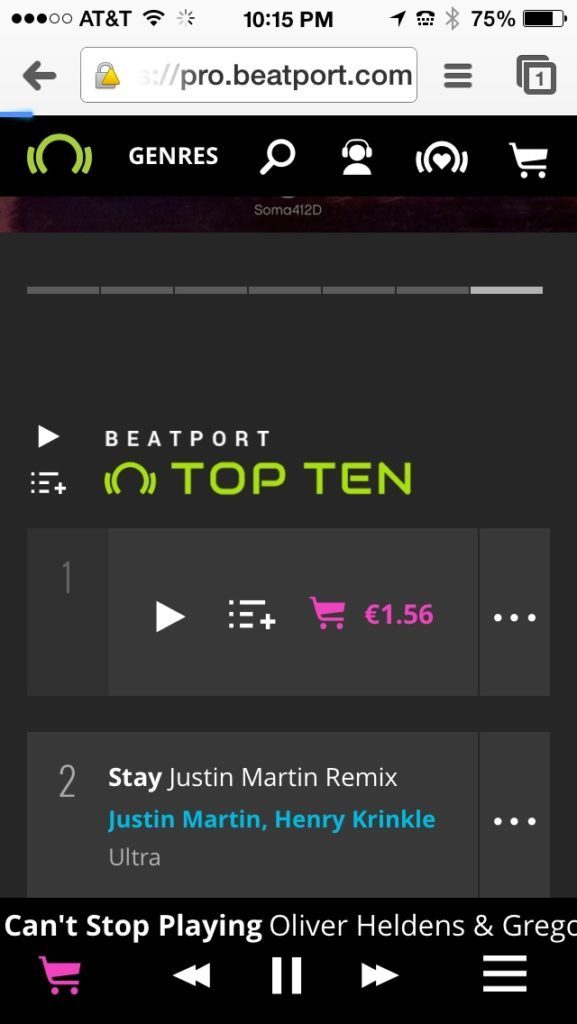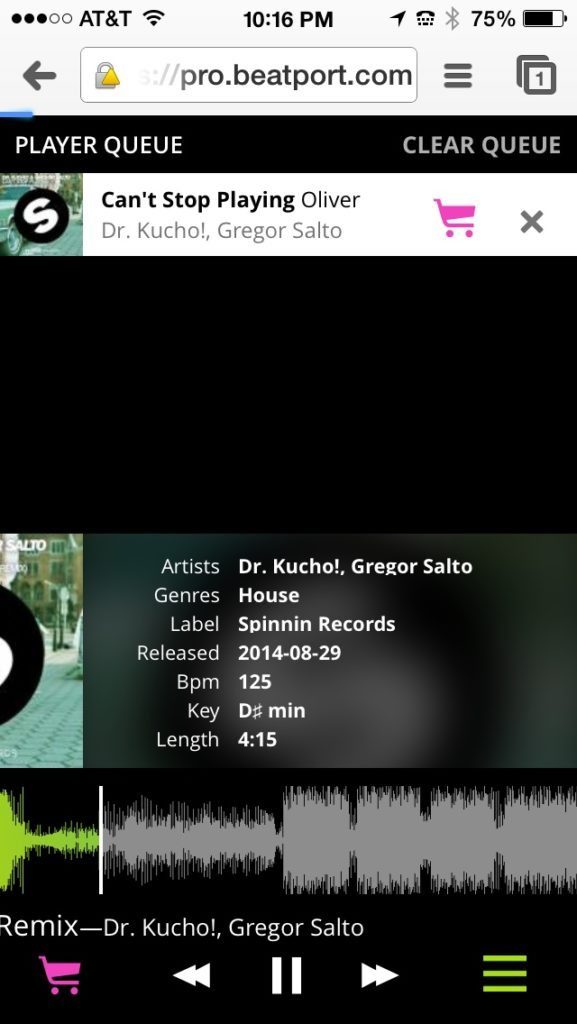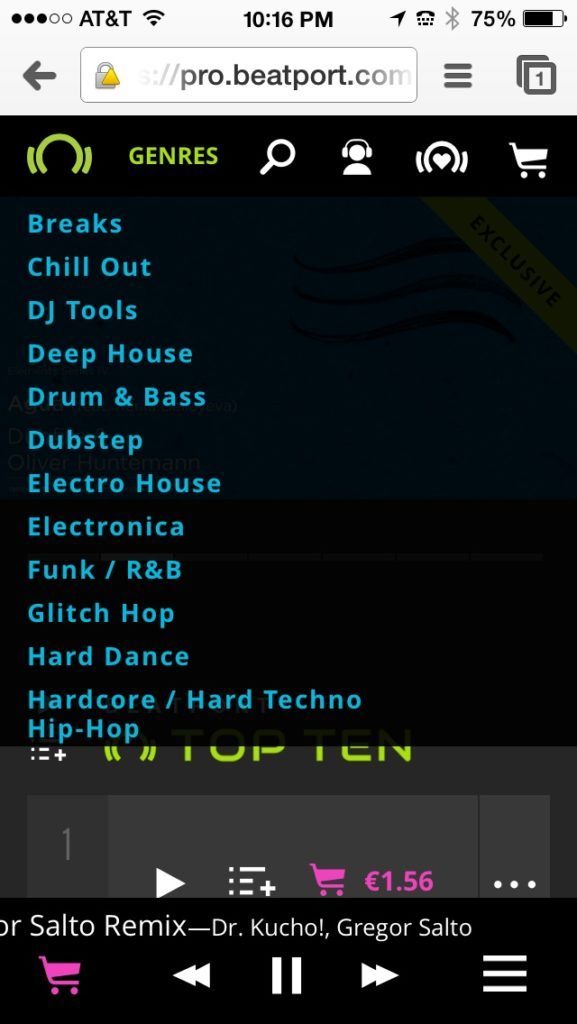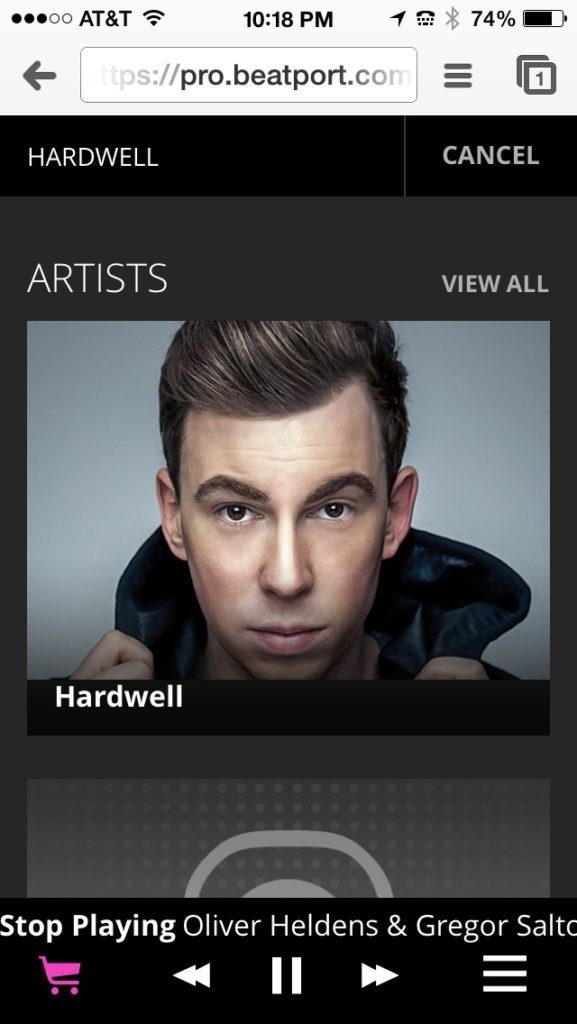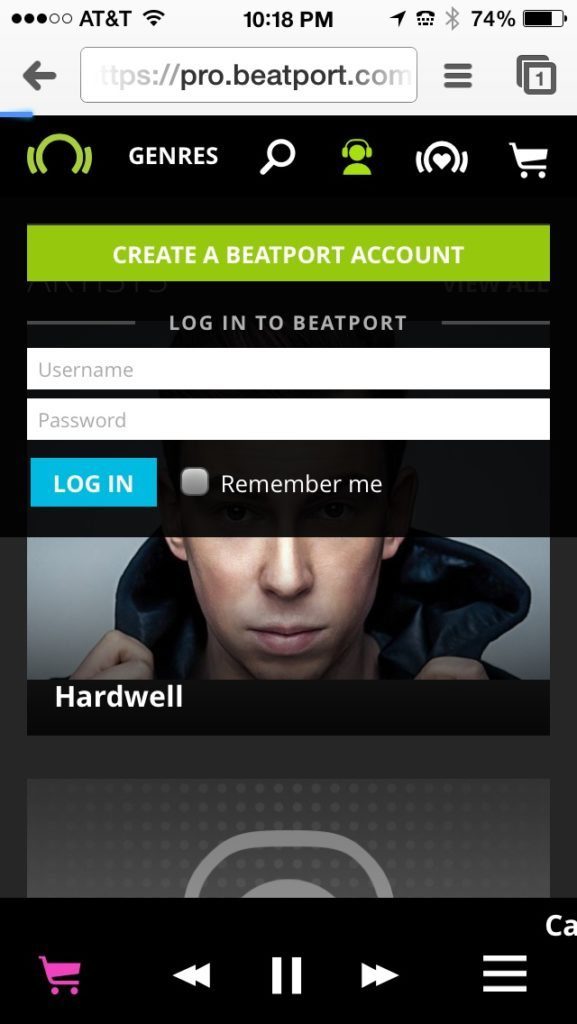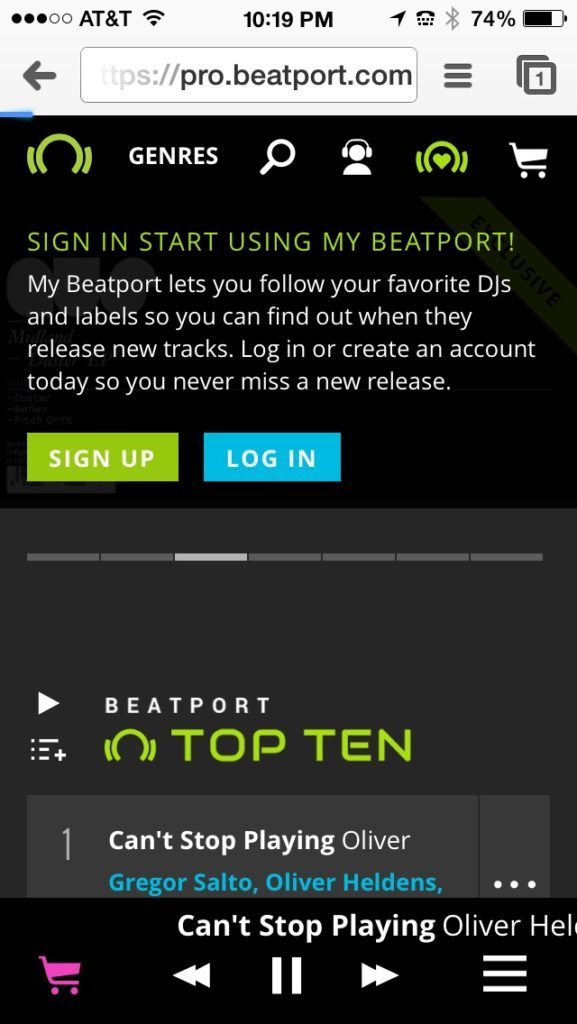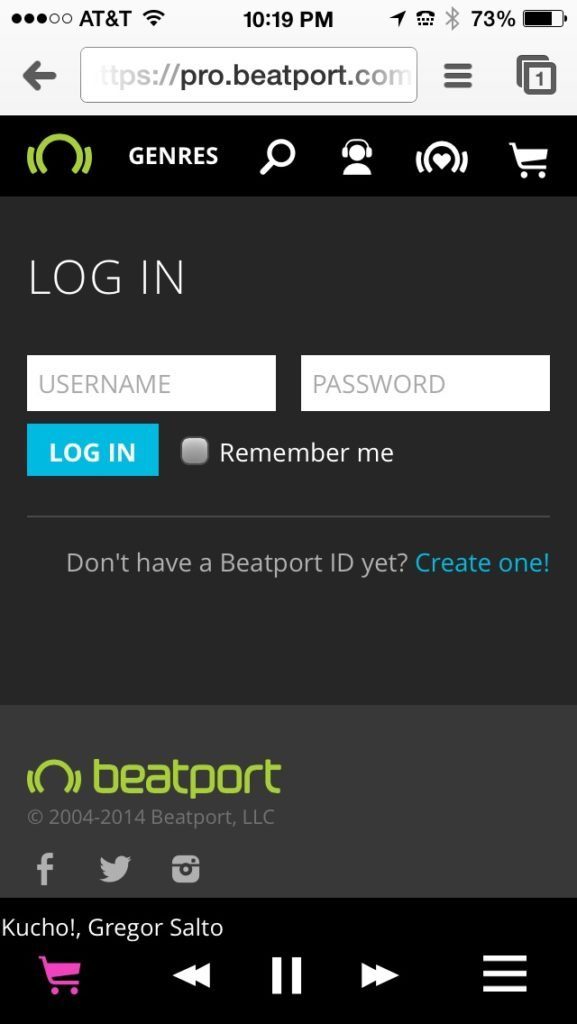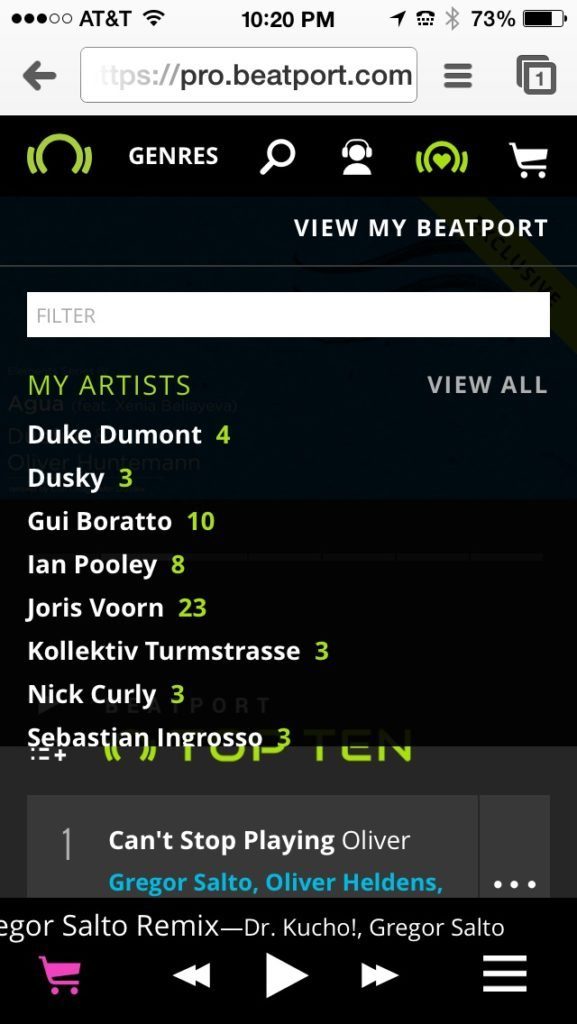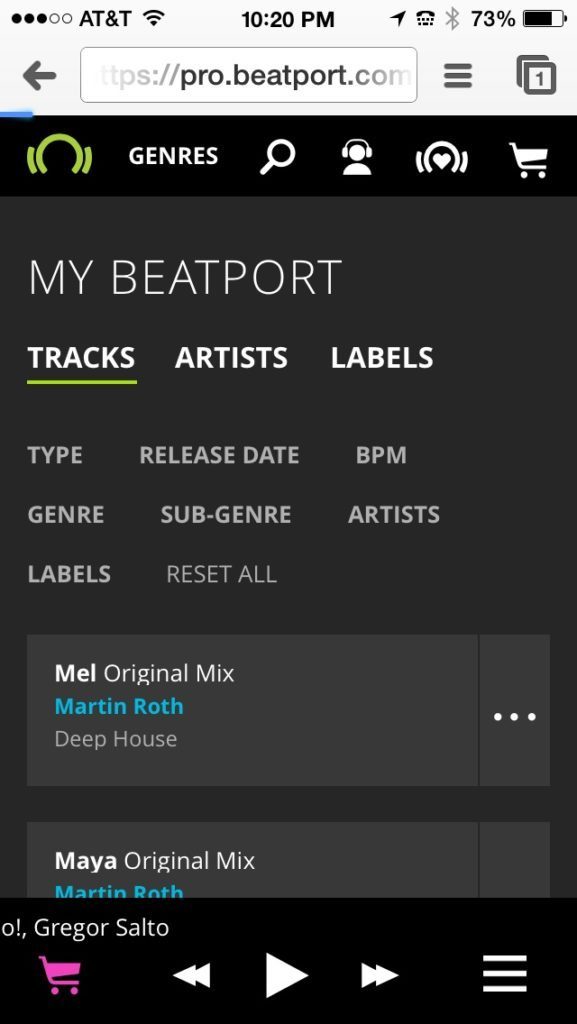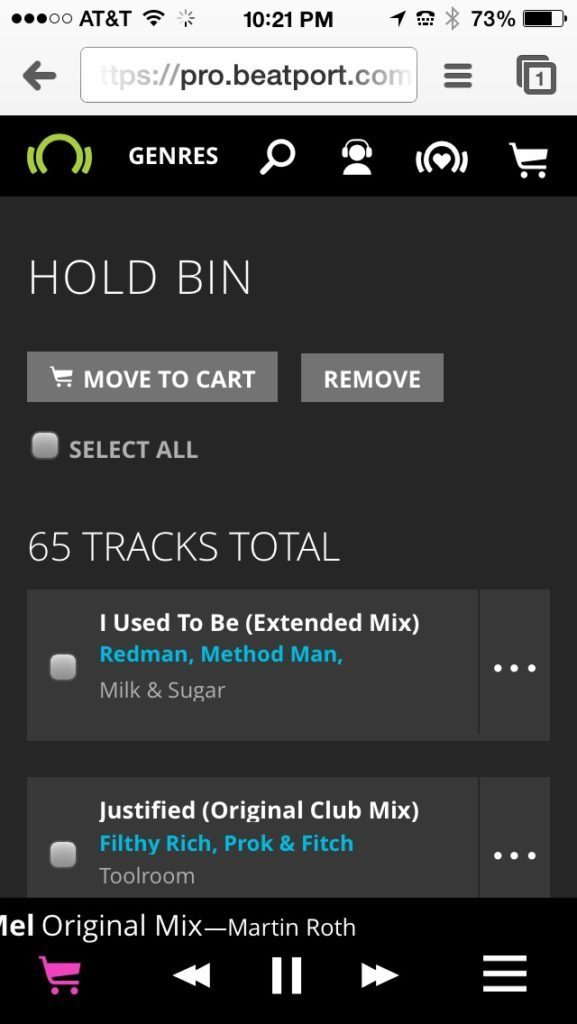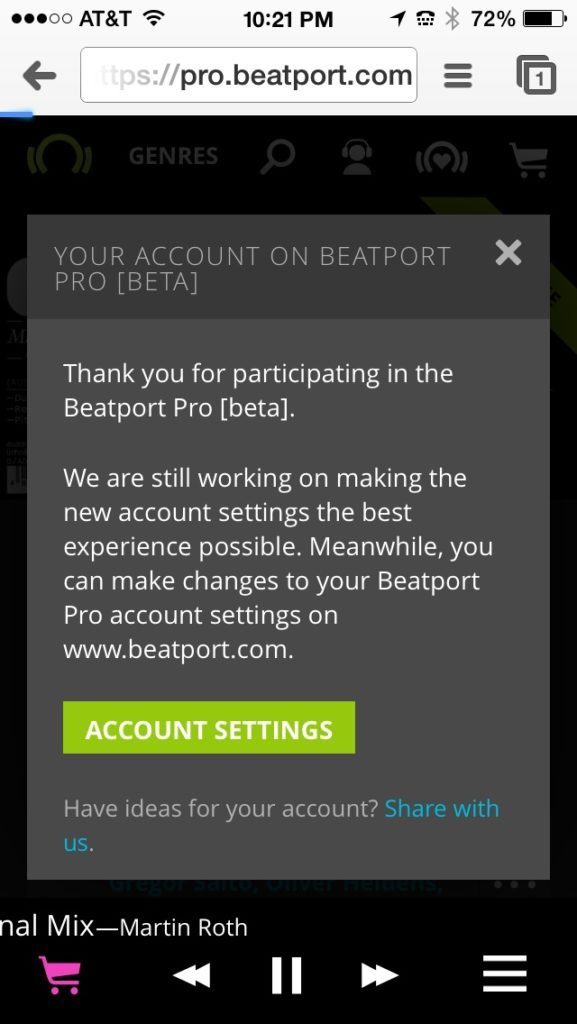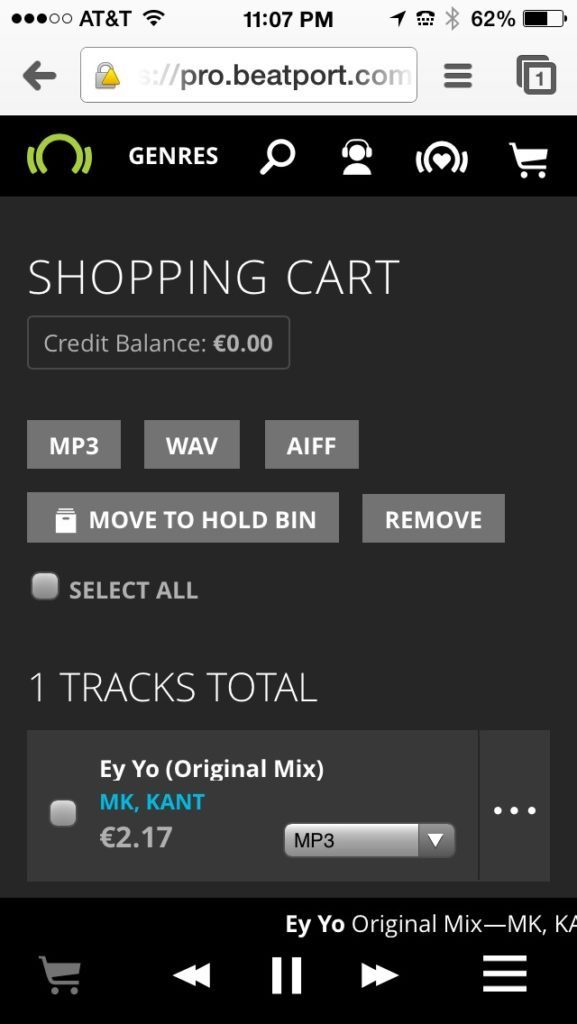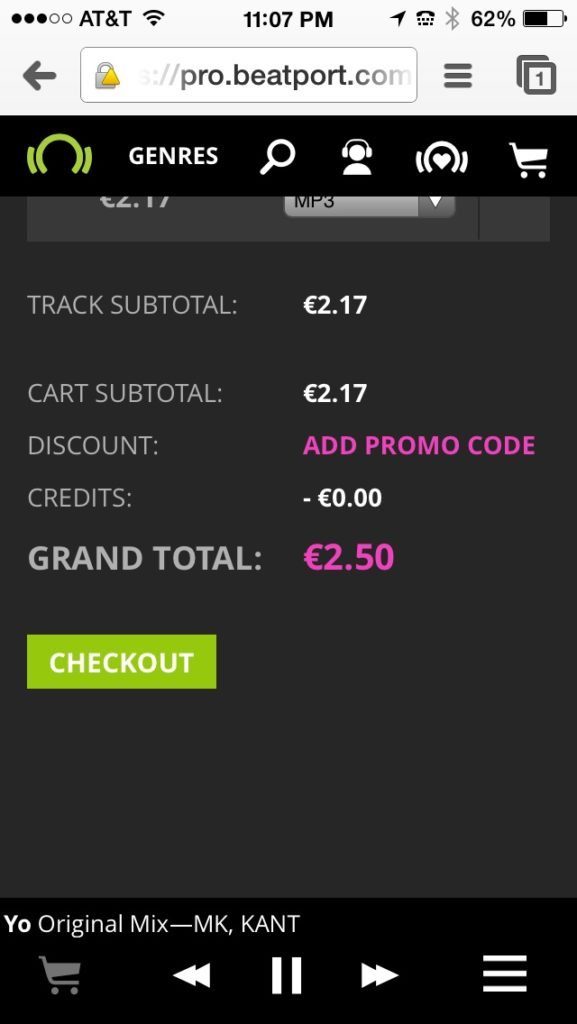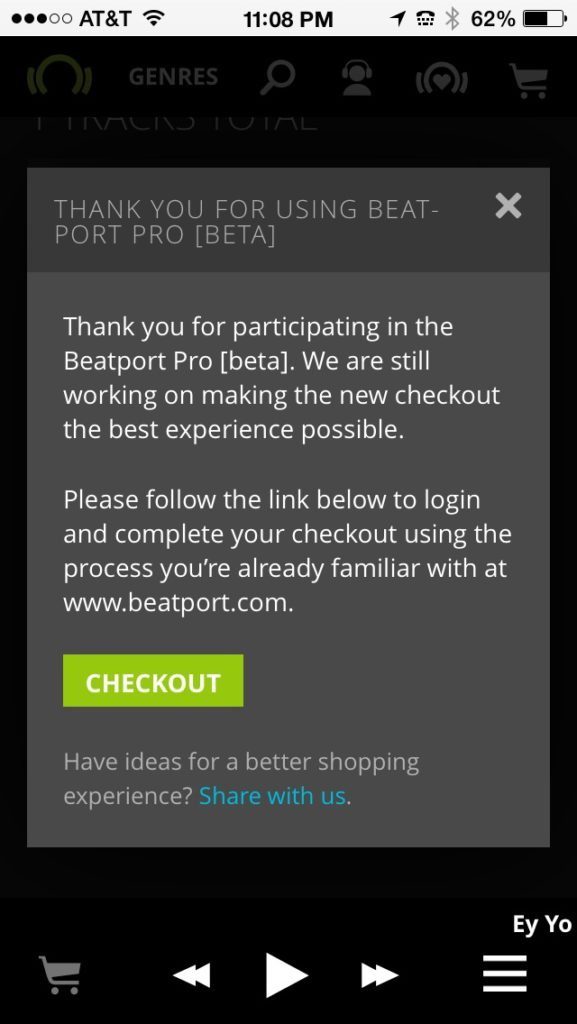The world’s largest pure electronic dance music retailer, Beatport, today announced http://pro.beatport.com. The new website is mobile responsive. Yes, that’s optimized for mobile devices. Beatport says the color scheme is better for Pro DJs in low light environments for those jocks in the booth purchasing tracks on the fly.
The above view is a screenshot of the home page on a 13″ MacBook Pro. I noticed right away the switch to the audio player at the bottom of the screen, which begets the question – where is your playlist?
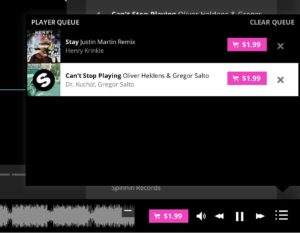
Well, Beatport took some liberty here with the “hamburger” menu icon at the bottom right, which usually signifies access to a setting area for account management, user profile management and that sort of thing. Then again, dance music never really stuck with convention, did it? It will probably annoy a bunch of information architects, but as long as you figure out what it it’s for, you’ll be alright. Just click on what UI developers call the “hamburger” icon at the bottom left and you’ll get your tracks listed as shown here.
Beatport also reveals a completely new logo.

Clark Warner, BEATPORT’s Executive Creative Director says this about the new look:
“The new Beatport logo is all about connections: the universal connection with music; the sacred connection between DJs and fans; and our shared connection with one another as members of this vibrant community and culture. Headphones represent the beginning of these connections, not the end. They’re the point where the DJ first interacts with the music, and with that spark, sets the soundtrack to our musical experience.”
We took some screenshots from the iPhone to show you what the mobile responsive view looks like (as if you haven’t seen it already). But before you get started below, one thing we are curious about is this Beatport Pro direction. Is that for DJs who want to buy music or does that include fans to? According to the press release we got tonight about the beta launch of Beatport Pro, Lloyd Starr, President of Beatport Pro and COO of BEATPORT was quoted as saying:
“Beatport has grown into the leading destination for fans of electronic music culture of all stripes over the last 10 years, and Beatport Pro represents our commitment to the DJs that are the lifeblood of this community. It’s a commitment that Beatport was founded on, and one that remains a decade later. I would like to personally invite anyone with constructive feedback, suggestions, and ideas to share them so we can continue to make Beatport Pro the best DJ resource available.”
Hmmm…does that mean that pro.beatport.com will be for DJs and Beatport will then enter the consumer market with a subscription service for rabid Avicii and casual Kaskade fans alike? Inquiring minds think we know.
While you’re thinking about that, have some fun with the screenshots below. Don’t forget, in the new mobile responsive, you have to use the “hamburger” icon menu to flip to the wav to skip through a track. An extra click. Not sure if that was necessary, but maybe it will improve over time. It’s hard to get these web based experiences to react like an experience in a mobile app. Too bad they couldn’t replicate what SoundCloud has done with their wav form scroll in their new mobile app experience.
One gaping hole we almost missed, but then did notice, is the checkout process. It still runs through Beatport.com. I almost missed it, because I wasn’t going to purchase a download just to write this post. But, I said, eh…what the heck. I might as well try it.
I learned you can’t purchase directly through Beatport Pro and that is problematic, because it doesn’t keep with the user workflow they intended with the complete redesign. I wanted to see how the iPhone would handle a download – can you store a download to your phone or do you have to download it at Beatport and then transfer it in via iTunes? It doesn’t look like it’s an end-to-end seamless experience, because on the iPhone, the payment screen is not responsive. Browse through the screens below for a look or try it on your phone yourself.