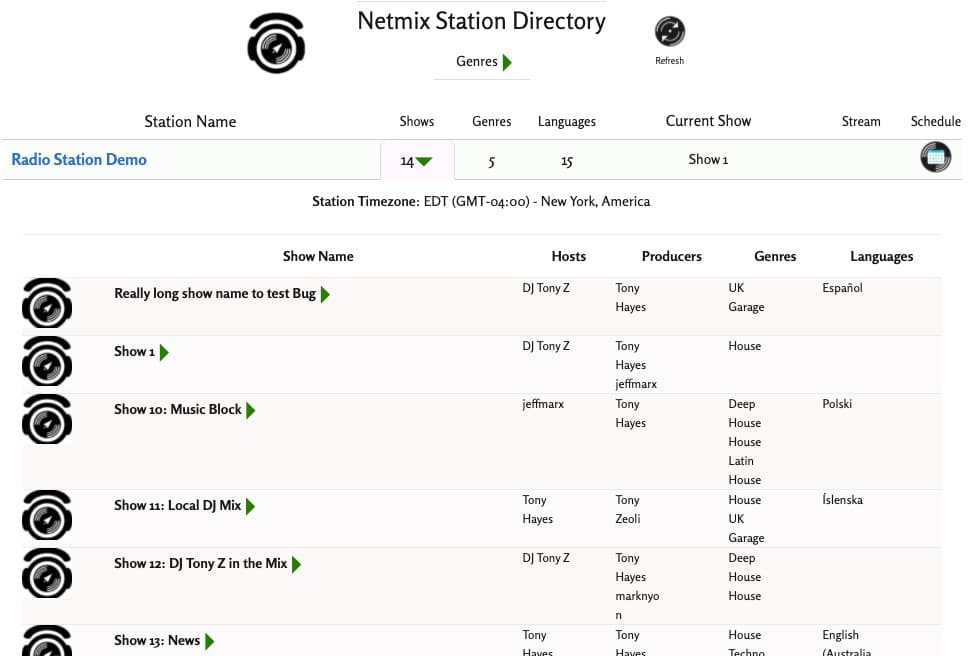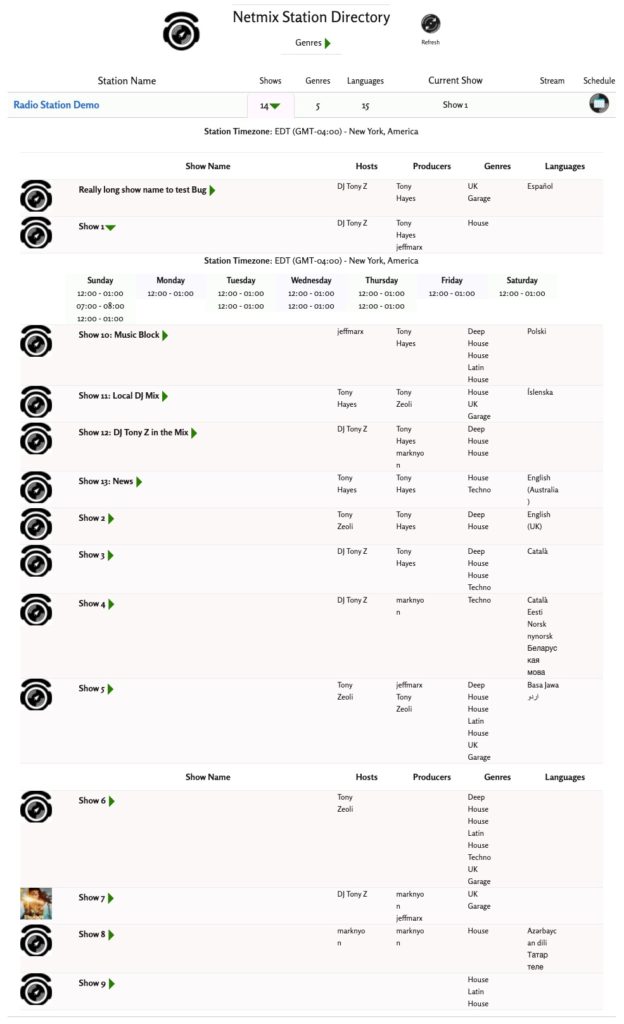In December of 1996, Netmix.com first appeared online as the world’s first DJ mix-show website hosting streaming mixes by the world’s most sought after DJs. In the March 20, 1996 issue of Billboard Magazine, Netmix was cited by former Dance Trax columnist, Larry Flick, as the “innovation and advancement of dance music on the Internet.”
 Born out of my bedroom in a four-story walk up at 726 Washington Street, just outside of Washington Square in Brookline, MA, I would move Netmix from Boston to New York City in September of 1996 to partner with a dance music promotion company, with the goal of converging promotion and marketing with online streaming and distribution. While the partnership didn’t work out in the long run, Netmix survived in the dotcom 1.0 economy until it entered a purchase and sale agreement on June 1, 2000 with Polyverse, a youth-culture startup funded by investors in the gold rush of the early Internet era, which saw companies like CDNOW, MP3.com, and Psuedo Networks valued in the many hundreds of millions of dollars.
Born out of my bedroom in a four-story walk up at 726 Washington Street, just outside of Washington Square in Brookline, MA, I would move Netmix from Boston to New York City in September of 1996 to partner with a dance music promotion company, with the goal of converging promotion and marketing with online streaming and distribution. While the partnership didn’t work out in the long run, Netmix survived in the dotcom 1.0 economy until it entered a purchase and sale agreement on June 1, 2000 with Polyverse, a youth-culture startup funded by investors in the gold rush of the early Internet era, which saw companies like CDNOW, MP3.com, and Psuedo Networks valued in the many hundreds of millions of dollars.
While I was negotiating with Polyverse, the Internet bubble started to burst. Fast forward to October of 2000 and Polyverse was out of cash. No one could raise money. The doors closed on new capital and thousands of startups on both coasts and around the world failed. It was, in no uncertain terms, one of the most difficult periods for founders and employees of these companies who saw their hopes and dreams fall apart when the Internet economy collapsed.
Over the next 19-years, I would hold onto the Netmix.com domain and keep the website active. In the late 2000s I launched the Netmix Global House Sessions Podcast, which is still ingrained into this site today (and for the foreseeable future). The podcast features my alter ego, DJ Tony Z, in the mix. But Netmix became a side hobby while I focused on working for various corporations and startups in New York City until 2010, when I asked my wife to move to Chapel Hill, NC for a job at the University of North Carolina.
In North Carolina for 9-years now, we skipped across the state; from Chapel Hill to Winston-Salem and now Asheville, NC. My wife and I adopted a baby boy at birth who was born in the Asheville area. My family became the priority while I also ran my WordPress consulting company, Digital Strategy Works. I had ideas for Netmix, but life’s priorities simply got in the way.
A few years ago, I got it in mind to host a radio mix-show on a Low Power FM here in Asheville, AshevilleFM. My friend, Phillip and I created the Asheville House Music Society and hosted the show on the station for about a year, but we had to put the show on hiatus. In September of 2018, we brought the show back on the air on another LPFM in Asheville, WPVMFM.org, where I volunteer as the station’s webmaster. While working on the station’s website, I noticed they were using a WordPress plugin, Radio Station, which was originally created by a developer in Colorado, Nikki Blight. The plugin hadn’t been updated on the site in a while, so I checked in on the WordPress codex to review the plugin and its status. When I learned Nikki was no longer actively developing the plugin and saw that there was an installed user base, I contacted her to inquire about it and let her know that I’d consider taking it over.
After a brief conversation, Nikki passed along the car keys to the plugin in early June (2019) and wished me luck. After 16-years of working with WordPress, I am now an official manager and committer of a plugin listed in the WordPress repository. But, I’m not a developer myself. I’m a product manager and entrepreneur with deep experience managing WordPress projects, so I needed help bringing the plugin up to speed. I put the word out in the WordPress universe and the universe returned Tony Hayes, an experienced WordPress developer living about two-hours south of Brisbane, Australia. Tony’s work includes http://wpmedic.tech and other plugins that check on the health of WordPress websites.
For the past three months, Tony and I have been working together on the open-source, free version of the plugin. We’ve also had a contribution from another developer working at a radio station in Virginia, who helped bring the plugin up to WordPress coding standards. We’ve made some improvements to the plugin and are actively working on building a PRO version with an audio player, time zone switcher, and a few other neat features. But for now, we’re tightening up the plugin and its core feature set.
We’re also looking at integrating the plugin with a few popular radio station automation software packages, like AirTime and LibreTime.
After 19-years of controlling the Netmix domain name and website, I decided on merging Radio Station with Netmix, which is why the plugin is now hosted here on this site and it will carry the Netmix brand going forward, along with all the bells and whistles we hope to add to it.
We’re always looking for contributions from the community. If you’d like to join in the fun, please do visit the Radio Station project on Github and take a stab at fixing something or adding something, then issuing a pull request. We’d love to get contributions from the radio station community supporting open-source projects.
I’m so excited I finally found and merged a worthy WordPress project with the Netmix brand. Over the next couple of months, you’ll see some changes to this website. It’s a work in progress and slow going, but we’re committed to advancing the plugin, building out a PRO version with additional awesome features, and figuring it all out as we go along. We’d love to know what you think of the plugin, so leave a comment on this post below. And, please do share this plugin in your networks, so we can grow participation and installs – that’s how this is going to succeed.