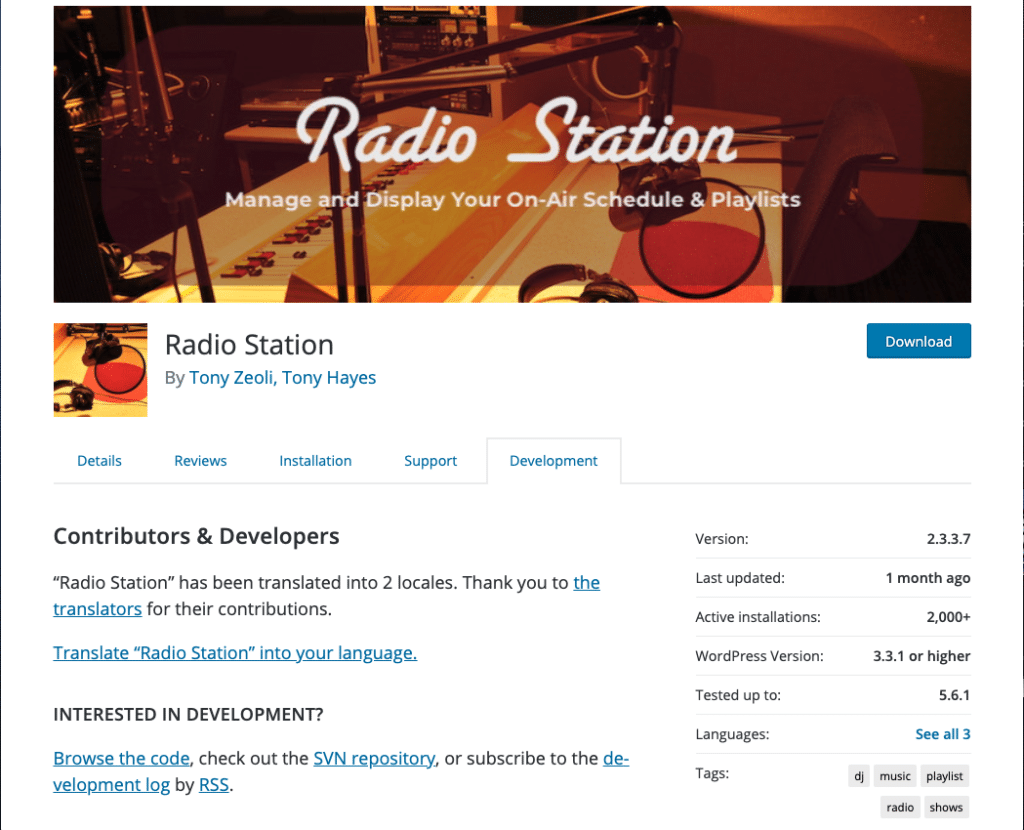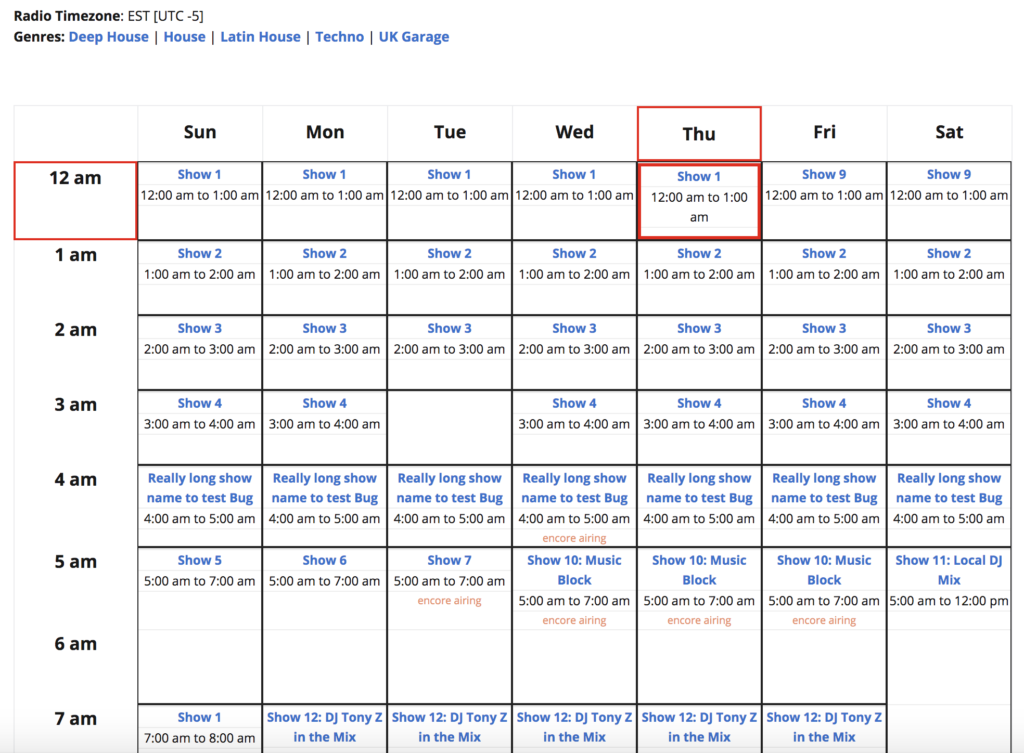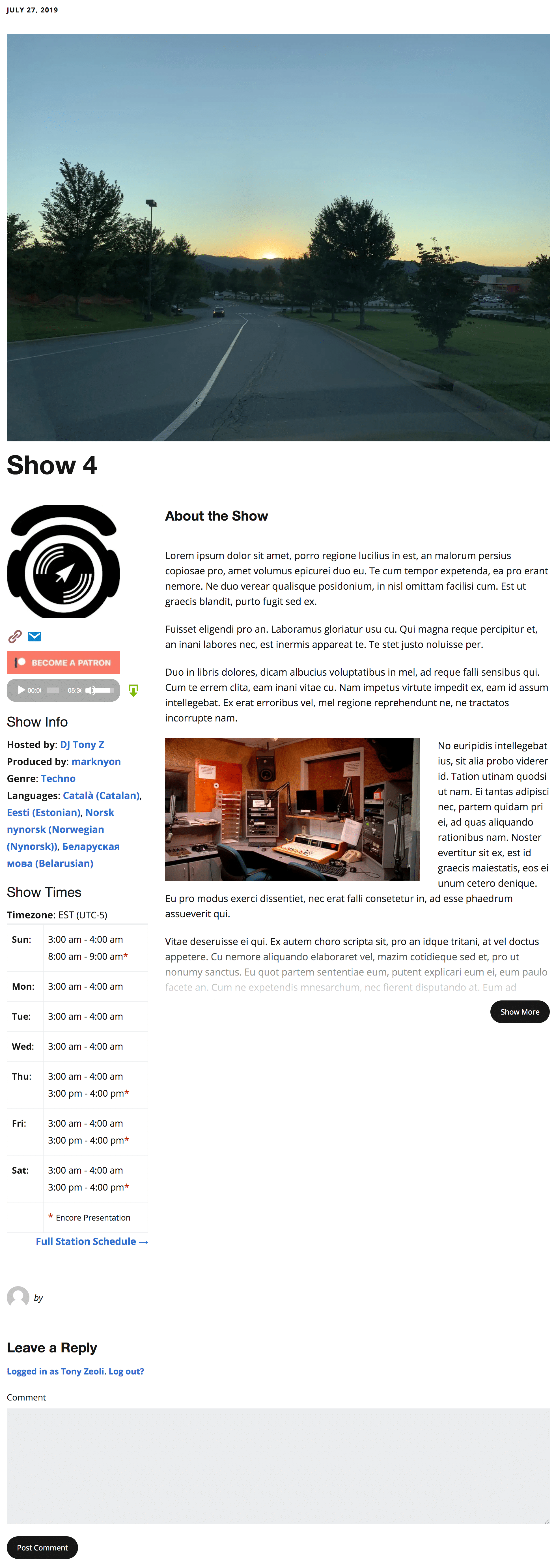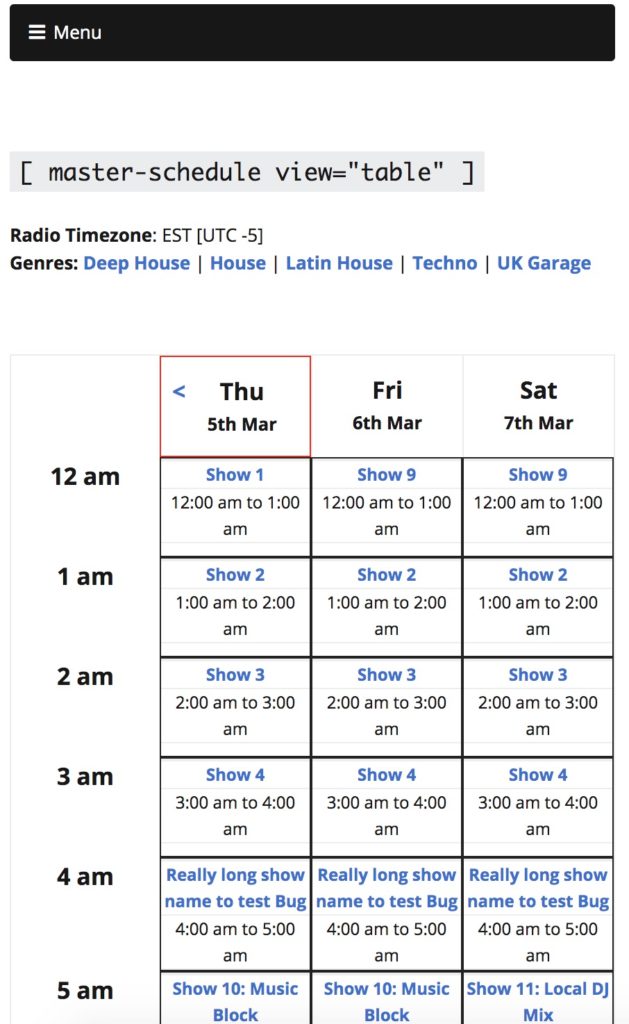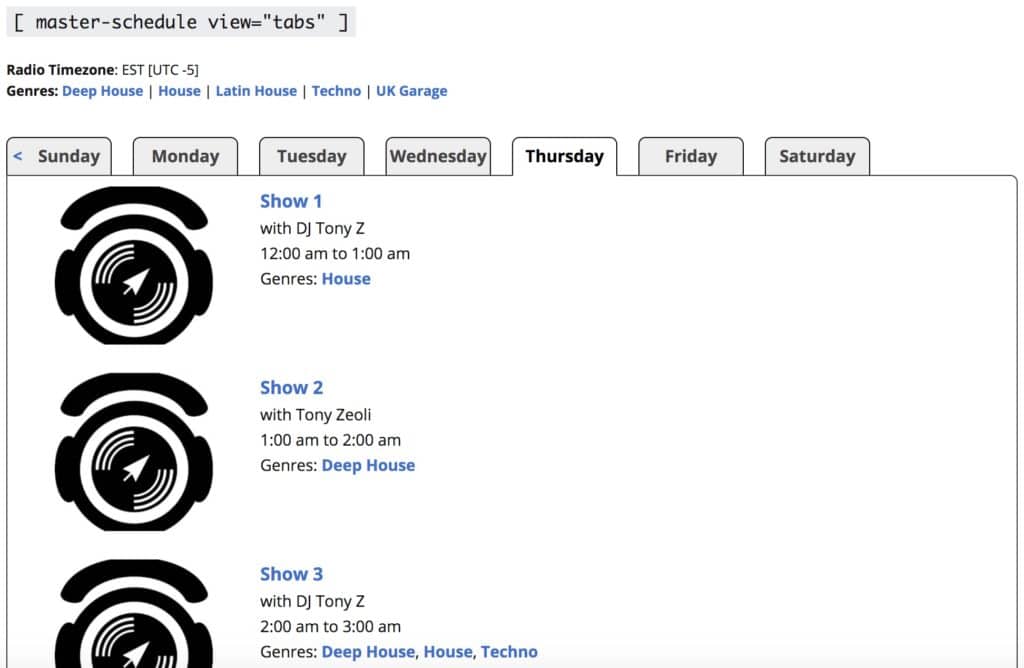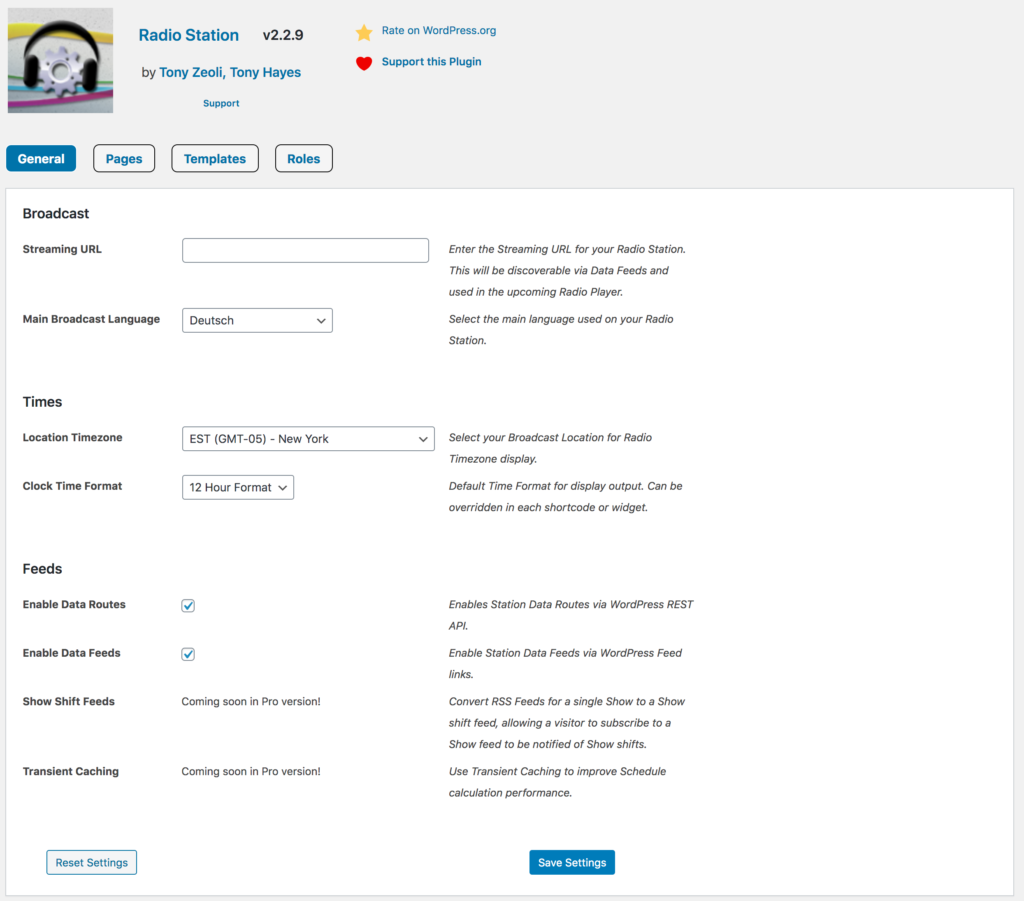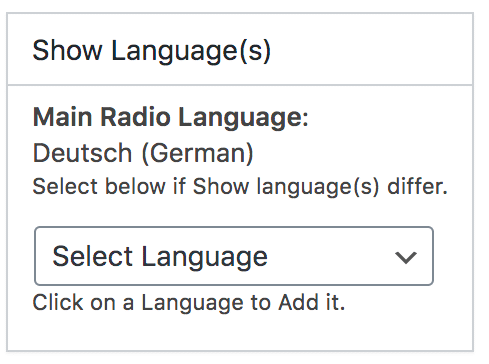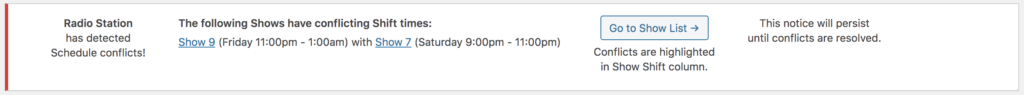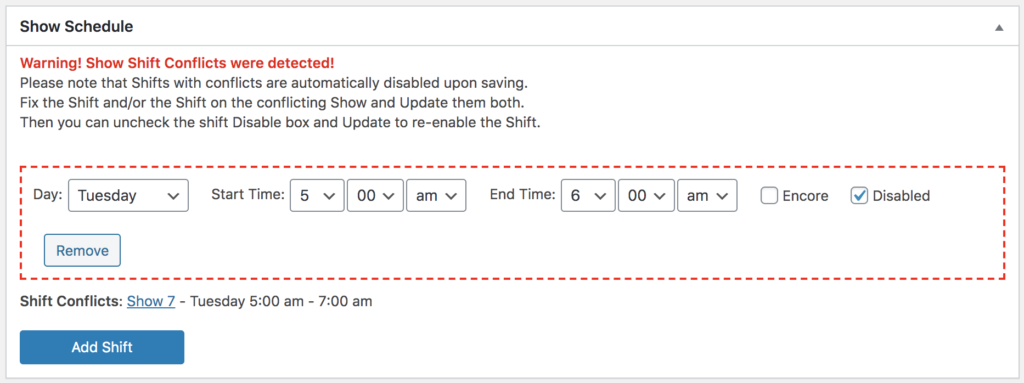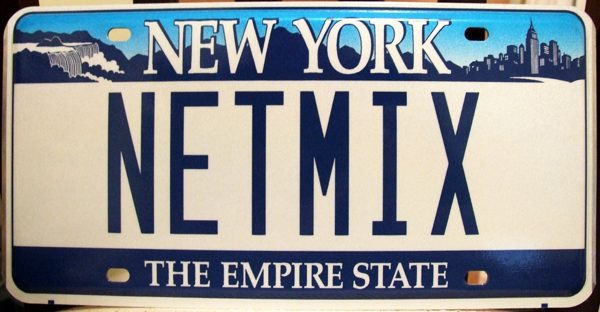Last week, Radio Station by netmix® achieved its first true milestone and benchmark for growth since we took over the plugin in June 2019. Our plugin page on WordPress.org updated to reflect 2,000+ active installations on WordPress websites of broadcasters around the world. We’re also tracking for 90,000-lifetime downloads by mid-February.
When we took over development, the plugin page displayed approximately 62,000 downloads over a span of 6-years – from 2013 to 2019. That’s approximately 10,300 downloads per year. Over the past 18 months, we’ve served 28,000+ downloads; a number that is a combination of new downloads and upgrades when we release bug fixes and new features. In the past, it took over 3 years to reach that number.
We’re excited about the growth and adoption of the Radio Station plugin and we’re continuing the work required toward establishing Radio Station as the premier, professional-grade WordPress plugin for broadcasters to plan their Show Schedules worldwide.
Of course, we’re grateful to you, the broadcasters who use our plugin and provide invaluable feedback. We are truly grateful. Thank you!
netmix® in Clubhouse

If you’ve been following the story of Clubhouse, a new “drop-in audio” application for iOS (and soon Android), you’ll know it’s fast becoming one of the most popular social media apps since TikTok. The app is based on Clubs and Rooms. Clubs are high-level containers for the rooms underneath them.
A user can spawn different rooms on-demand or scheduled rooms to have in-depth conversations with as little as 2 or as many as 5,000 participants. Moderators bring speakers up to the stage from an “audience” listening in.
netmix® CEO, Tony Zeoli, launched the room entitled, Radio Station Websites & Apps: Tech & Trends, which is hosted under the Music Business focused, 808 The Wave club. The room opens each Monday night at 9 pm EST.
If you’re already on the app, then simply check the schedule under the calendar icon on your home screen and save the date by clicking on the GCal icon and saving the event to your Google Calendar. You can follow @tonyzeoli on the Clubhouse app to be notified of when the Radio Station Websites & Apps room goes live. We’re working on securing a netmix® club. Stay tuned!
Free Listing in the netmix® Directory
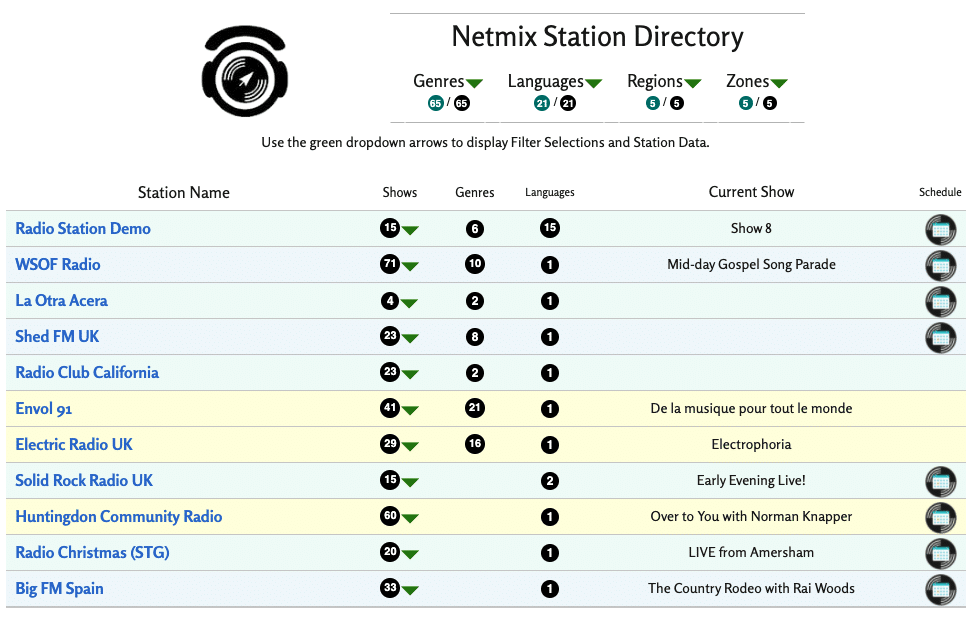
Get more exposure and listeners for your Radio Station, for FREE. Simply click the “Submit Your Station Listing” button to sign up for an account and then click “Activate Free listing!”
This time-sensitive FREE OFFER is ongoing. Activate your free listing before it ends!
We know and feel there is a lot of appreciation for these efforts from our community of existing Radio Station users! We’re asking for your financial support and the best way is to not restrict features or seek donations but to deliver even more value! We are now offering listings in the new Netmix® Radio Station Directory – allowing us to financially support improving the FREE plugin for everyone.
To do this, we concluded providing a value-add benefit for subscription-based giving by offering a directory listing (and other rewards) as incentives for our supporters, similar to how many community-based radio stations offer benefits to their subscribers. Tje Patreon platform is well suited for this purpose since it provides the ability to offer rewards in return for different gifting levels. As software creators, this allows us to more easily create the win-win situation we were looking for, where we can both provide further value to our users and receive the financial support we need.
Thus we have created a Radio Station Directory on the netmix.com website! By becoming an ongoing Patron for the Radio Station plugin, you can get your Station listed in the Directory (which also means a valuable do-follow backlink!) Read on…
netmix® Station Directory Listing
Since the major update to Radio Station to version 2.3.0, the Radio Station plugin now includes an innovative new feature to access all your Show schedule data via a Data API. Once you download the plugin (or update to 2.3.0) and go to the netmix® site to register your support through Patreon, you’ll be able to list your station in the Directory and we’ll pull all your Schedule and Show data from the activated plugin on your site to publish straight into the Netmix Directory. It’s that easy!
This exciting development means new listeners will not only be able to find your Station via netmix®, but also discover all of the Shows scheduled on your station’s website! This is a major advantage for listeners in using the netmix® Directory, for example, users will more easily be able to discover a variety of Shows in all of their favorite genres – not just via single genre-oriented stations as in other radio directories.
And of course, we will also be gradually adding improvements over time to the Directory over time in a similar way to the Radio Station plugin… We’ll be adding more navigation, filters, and search capabilities so listeners can find your Stations and Shows more easily.
Get On The Waitlist for Radio Station PRO
In June 2019, we took over the Radio Station plugin for WordPress from its original creator, Nikki Blight. Since that time Lead Developer, Tony Hayes, and netmix® CEO, Tony Zeoli, have worked to add a slew of new features and functions to bring Radio Station back to life.
With over 2,000 active installations and close to 90,000-lifetime downloads, Radio Station has restored its place as the preferred WordPress plugin for broadcast and streaming stations around the world to create a show schedule and playlists on their WordPress websites.
Radio Station PRO adds advanced features to program your station’s schedule and display relevant content to your website visitors. Be one of the first in line to get a FREE TRIAL offer when the plugin is ready for download.
Upcoming PRO Features:
- Persistent Audio Player – with the aim of continuous play during website navigation.
- Show Episodes – a new plugin post type for adding and displaying Show Episodes.
- Host and Producer Profiles – publish and display individual user role profiles.
- Role Assignment Interface – fast interface for assigning plugin Roles to your team.
- Genre Image Support – assign images to Genres for genre shortcode display.
- Show Meta Caching – gives improved performance for Schedule calculations.
- Schedule View Switching – allow user-switching between multiple Schedule Views.
- Dynamic Widget Reloading – auto-refresh widgets at Show changeover times!
- Visitor Timezone Switcher – allow site visitors to adjust their Timezone display.
- Archives Views – Grid and Cloud Views for archive shortcode displays.
- Social Icons – Social icon fields for Show and Profile Pages.
- Show Schedule Feed – allow users to subscribe to a Show schedule via RSS.
One feature we’re working on post-launch is the ability to manage multiple Show schedules on one site. If you operate two or more stations but only operate one WordPress website, the ability to add multiple schedules is going to be cool. While it won’t launch with the first version of PRO, it will come soon after.
The reason we’re adding a persistent audio player to PRO is to help our user’s station websites finally remove their sidebar audio widget player, which stops playing when a user changes the page. A persistent footer player will always stay sticky and never impact the listener experience!
We’re opening up the plugin to a limited group, so enter your email address today to ensure that you secure your spot on the waitlist and receive the email with the initial FREE TRIAL offer when PRO is ready to go!
Just click on the button to go to our new PRO version domain and future PRO version website: RADIOSTATION.PRO. Then enter your email address to be added to the waitlist.
New Music!
We are introducing a new feature to our Radio Station by netmix® newsletter. Each month, we’re going to feature an artist we hope you will love and ad to rotation on your station. This is a trial to ascertain how many stations want to be added to our new music promo list. Please let us know if you want to receive music from us in the future.
This month, we’re featuring Fete Sad Girls, the electronic music duo from the Bushwick section of Brooklyn, NY.
Fete Sad Girls Soundcloud EP
Fete Sad Girls YouTube Videos
Get Up To Speed!
Since 2.3.0 dropped in May, our email list has grown considerably. It’s best to get up to speed with Radio Station by Netmix®. We recommend you read our release blog post about v2.3.0 to familiarize yourself with the wide range of plugin changes, including new features, a completely new Show page layout, the new conflict catcher, and so much more.
To follow new features and enhancements, check out the Changelog.
View the plugin’s documentation.
If you need support, please post your support requests to the Radio Station support forum on the WordPress.org plugins page.
If you would like to report a bug or open a feature request, use our Github forum.
Want to contribute to the development of the open-source and free version of Radio Station, or make a feature request? Dive into the codebase and generate a pull request at https://github.com/netmix/radio-station. Or, add your feature request to our Git repo.
We also want to hear from our users. We’d love for you to respond to this email and tell us about your radio station or Internet broadcasting website. We want to know how you’re using the plugin and where in the world you are.
Speaking of the world…we need translators for the plugin, especially after 2.3.0 is pushed. Please get in touch with us at https://netmix.com/contact to let us know you are interested in translating the plugin to your language. We’ll get you on your way!
Follow us on Twitter: @netmix
Follow us on Instagram: @netmixcom
Like our Netmix page on Facebook and join our Netmix Facebook Group.
You can also take our survey by clicking the button below.
Support Radio Station Development
Your support would mean the world to us! Donate a few dollars a month and join other patrons supporting this free, open-source plugin!